Kubernetes and Docker Compose are two popular container technologies that have taken the IT world by storm. They allow developers to easily create, deploy, and manage multi-container applications. This blog post will explore the main differences between Kubernetes vs Docker Compose and how each tool can be used effectively in various scenarios.
Why containers?
You may wonder why so many are transitioning to containerized infrastructure from virtual machines. Containers allow more easily developing a microservice infrastructure environment and enable you to scale objects seamlessly.
They also for more agile and aggressive development processes. Containers allow businesses to effectively break down large monolithic applications into microservices that can be developed independently of one another.
They are also much more lightweight than virtual machines and help to reduce the attack surface since you are only running what is required for the specific application and not an entire operating system.
Common Use Cases for Docker Compose
Docker Compose is a command line tool for defining and running multi-container Docker applications in Docker containers. It is primarily used for local development and testing, allowing developers to describe an application’s services, networks, and volumes using a single YAML file called a compose file (docker-compose.yml).
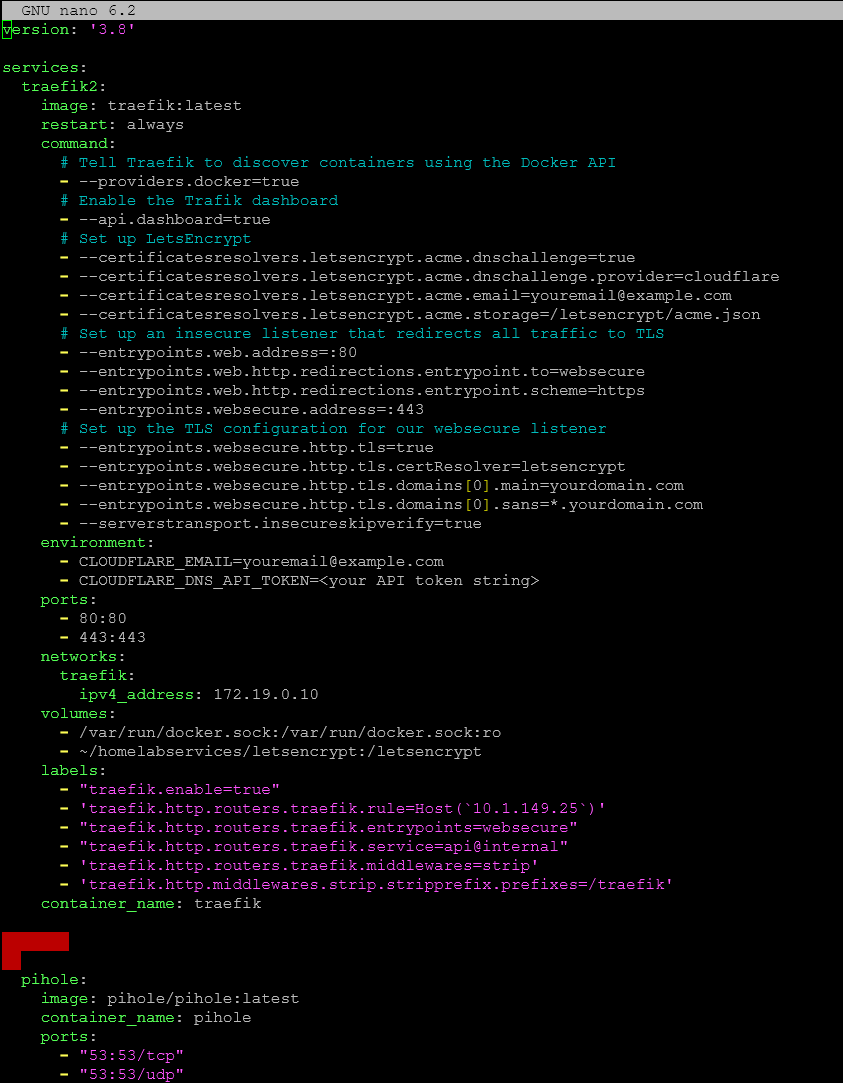
Docker Compose simplifies running multiple Docker containers, multiple isolated containers, and managing containerized applications on a single host machine. Running multiple containers with Docker compose provides visibility into all the containers controlled by the docker-compose.yml file.
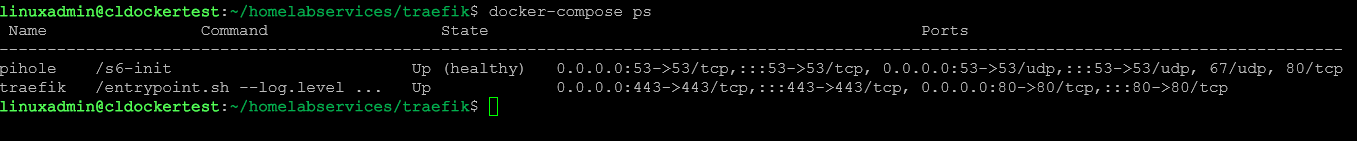
Local Development and Testing
Docker Compose is widely used for creating isolated testing environments where developers can run one or multiple containers with their application’s services defined and service dependencies.
This enables developers to run their test suites and automated tests without interfering with other services or projects on their local machine while running multi-container application environments.Home labs
I use Docker Compose on my standalone Docker hosts to stand up multiple services simultaneously and control these as a single unit. Docker Compose makes things like ingress controller configuration, certificates, and other services much easier.
Simple Deployment on a Single Server
Docker Compose is well-suited for deploying applications on a single server or a small-scale infrastructure. It allows developers to run all the services and their dependencies on the same host, making it a powerful tool for small-scale production environments.
What is Kubernetes?
Kubernetes is a production-grade container orchestrator designed to manage containerized applications across multiple hosts and provide features like load balancing, horizontal scaling, and automated deployment.
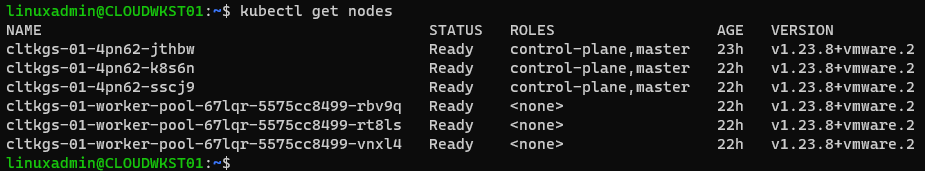
It is a popular distributed system orchestrator that manages complex frameworks and microservice infrastructure environments. It allows organizations to orchestrate containers with modern development processes.
Clustered Environment and Hybrid Cloud
Kubernetes cluster environments excel in managing containerized applications in a clustered environment where multiple hosts are involved. It supports hybrid cloud environments, allowing developers to deploy their applications on-premises or in the cloud.
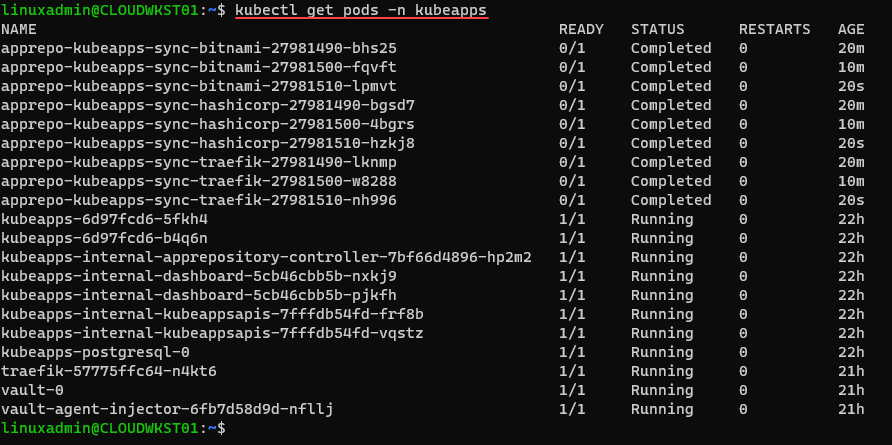
Kubernetes architecture is based on objects, like Pods, Services, and Deployments, that define the desired state of the application and provide deployment metadata.
Scalability and High Availability
Kubernetes offers advanced features for horizontal scaling, load balancing, and automated rollouts and rollbacks. This makes it an ideal choice for large-scale, high-availability applications that require a robust and reliable container orchestration platform.
Support for CI/CD development environments
Kubernetes is an excellent platform for working with continuous integration workflows and running multiple containers at scale. The CI/CD pipeline approach for development provides a great way for developers to have much greater agility and productivity in developing code and application deployment.
Why Do You Need Orchestration Tools?
Orchestration tools like Docker Compose and Kubernetes are essential for managing multi-container applications. They provide a systematic approach to managing containerized applications, ensuring they run smoothly and efficiently.
These tools help developers to:
Define and manage the relationships between containers
Monitor and manage the lifecycle of containers
Scale applications to handle increased workloads
Ensure high availability and fault tolerance for applications
Comparing Docker Compose vs Kubernetes
Several key differences between Docker Compose and Kubernetes make each tool better suited for specific use cases.
Ease of Use
Docker Compose is generally easier to set up and use, requiring only a single YAML file to define the entire application stack of individual or multiple containers. Developers can quickly spin up and destroy isolated testing environments using a single command.
Kubernetes, on the other hand, has a steeper learning curve due to the complex framework and requires a more in-depth understanding of Kubernetes objects and environment variables.
Scalability and Deployment
While Docker Compose is perfect for local development and small-scale deployments, it lacks the advanced features of Kubernetes for managing large-scale, highly available applications.
Kubernetes is designed for deploying containerized applications across multiple hosts, providing load balancing, horizontal scaling, and automated deployment features that are essential for enterprise-grade applications.
Integration with Docker Swarm
Docker Compose can be easily integrated with Docker Swarm, another container orchestrator developed by Docker Inc. This allows developers to deploy multi-container applications on a Swarm cluster, benefiting from features like service discovery, load balancing, and rolling updates.
However, even Docker Swarm is less powerful than Kubernetes, considered a more robust and widely adopted container orchestrator. It is often considered the industry standard for large-scale applications.
Ecosystem and Community
Kubernetes has a more extensive ecosystem and community, with a wide range of tools, plugins, and integrations available for various cloud providers and platforms. This makes Kubernetes more versatile and adaptable to different infrastructure and application requirements.
Docker Compose, while still popular, has a smaller ecosystem and is primarily focused on local development and single-host deployments.
What are the Possible Challenges of Migrating from Docker Compose to Kubernetes?
Migrating from Docker Compose to Kubernetes can be challenging, as the two tools have different concepts and configuration formats. Some of the possible challenges include:
Understanding Kubernetes Architecture – Learning the Kubernetes architecture, objects, and concepts can be time-consuming and require a significant investment in training and education.
Converting Compose Files to Kubernetes Configuration – Converting Docker Compose YAML files to Kubernetes manifests can be complex, as the configuration formats and options differ significantly between the two platforms.
Adapting to Clustered Environments – Transitioning from a single-host environment to a clustered one might require changes to the application’s architecture and deployment strategy.
Integrating with Existing Infrastructure – Ensuring Kubernetes integrates seamlessly with existing infrastructure components, such as load balancers, storage, and networking, might require additional configuration and customization.
Wrapping up
Both Kubernetes vs. Docker Compose are powerful tools for managing multi-container applications. Docker Compose is ideal for local development and small-scale deployments, while Kubernetes is better suited for large-scale, highly available applications running on multiple hosts.
It is also an excellent tool in home lab environments to spin up multiple services at once and control these as a single unit with your docker-compose.yml file. Understanding the main differences between these two tools allows you to choose the right solution for your specific needs and requirements.


0 Comments