If you are looking for two of the best container orchestration tools, you will undoubtedly stumble upon Nomad vs. Kubernetes. They are arguably the two container orchestration tools widely used in the container orchestrator world.
These tools are designed to simplify the deployment and management of containerized applications in production environments. There are similarities between them, but there are also a few fundamental differences between them. Let’s look at Nomad vs. Kubernetes and compare these two container orchestrators’ features, advantages, and disadvantages.
What is HashiCorp Nomad?
Nomad comes from the well-known Hashicorp corporation, which makes other great IaC solutions like Terraform and Packer, to name a couple. Like its siblings, Nomad is an open-source solution that provides tremendous value to the enterprise.
It is a container orchestration tool that simplifies the deployment and management of containerized applications in production environments. Nomad is a lightweight, flexible, and platform-agnostic tool that can manage various workloads, including Linux containers, virtual machines, and standalone applications. Nomad provides a unified workflow for deploying applications across clusters, making it a good choice for multi-datacenter deployments. It provides a great alternative to Kubernetes for running highly-available workloads in the enterprise.
Nomad is managed by the Cloud Native Computing Foundation (CNCF), a non-profit organization that promotes the adoption of cloud-native computing technologies. Nomad is one of several container orchestration projects managed by the CNCF, including Kubernetes and Apache Mesos.
Learn more about Hashicorp Nomad here: Nomad by HashiCorp (nomadproject.io)
Nomad Architecture
Nomad has a simple architecture made up of Nomad servers and Nomad clients. The server component schedules workloads and manages the cluster state, while Nomad clients are responsible for running workloads. They also report statuses and other data to the server. Nomad also provides a web-based user interface and command-line tools for managing the cluster.
nomad ui redis-jobIt supports several workloads, including Docker containers, VMs, and even standalone applications. It provides a simple and flexible platform for managing workloads and is a good choice for small to medium-sized deployments. It can be installed on any platform, providing flexible, portable workload support.
Nomad Features
Nomad provides several features that simplify the deployment and management of containerized applications. Some of the primary features of Nomad include:
Nomad natively handles multiple cluster management
You can do rolling updates for containerized applications using Nomad, meaning a new version can be deployed without downtime. It also supports the concept of self-healing by automatically rolling back to the previous version if an update fails
It supports external services, such as databases and message queues, which are not containerized. Nomad can manage the lifecycle of external services alongside containerized applications
at the same timeNomad supports virtual machines and containers both, providing a more flexible deployment platform
for scheduling more legacy workloads and containerized infrastructure.Nomad provides a set of resource constraints, such as CPU, memory, and disk space, that can be used to manage the resource requirements of workloads.
It supports role-based access using ACL lists to control access to the cluster and manage the permissions of users and applications
What is Kubernetes?
Kubernetes is an open-source container orchestration tool that automates containerized applications. It automates deployment, scaling, and management for your containerized workloads. Kubernetes is a highly scalable platform designed for large-scale, complex deployments. Kubernetes provides a unified workflow for deploying applications across clusters, making it a good choice for multi-region and multi-cloud deployments.
Kubernetes was initially developed by Google and is now managed by the Cloud Native Computing Foundation (CNCF), a non-profit organization that promotes the adoption of cloud-native computing technologies. Kubernetes is one of several container orchestration projects managed by the CNCF, including HashiCorp Nomad and Apache Mesos.
Learn more about Kubernetes here: Kubernetes.io
Kubernetes Architecture
Kubernetes has a complex and modular architecture comprising several components, including the Kubernetes control plane and worker nodes. The control plane includes several components: the API server, etcd, kube-scheduler, kube-controller-manager, and kubelet. The worker nodes run workloads and report their status to the Kubernetes control plane.
Kubernetes supports several workloads, including Deployments, StatefulSets, DaemonSets, and Jobs. Kubernetes provides a robust and highly scalable platform for managing workloads, and it is a good choice for large-scale deployments. Kubernetes can be installed on various cloud platforms, including Google Cloud, Amazon Web Services, and Microsoft Azure.
Kubernetes Features
Kubernetes provides several features that simplify the deployment and management of containerized applications. Some of the key features of Kubernetes include:
Kubernetes can manage highly scalable clusters with thousands of nodes and containers.
Kubernetes provides built-in support for load balancing, which distributes incoming network traffic across multiple instances of an application.
Kubernetes provides built-in service discovery support, enabling applications to discover and communicate within the cluster.
Kubernetes provides built-in support for storage orchestration, enabling applications to consume storage resources dynamically.
Kubernetes enables rolling updates for containerized applications, meaning a new version can be deployed without downtime. Kubernetes ensures self-healing by automatically rolling back to the previous version if an update fails.
Kubernetes provides a set of resource constraints, such as CPU, memory, and disk space, that can be used to manage the resource requirements of workloads.
Kubernetes provides built-in support for secret management, which enables applications to store and retrieve sensitive data securely.
Cluster Management
Comparing Nomad vs. Kubernetes, both provide cluster management capabilities. A cluster is a group of worker machines that run containerized applications. Both tools support clusters that span multiple data centers, regions, and availability zones.
Nomad uses a centralized management plane to manage clusters. The Nomad server is responsible for scheduling workloads, managing worker nodes, and providing a unified workflow for application deployment.
Nomad has a lightweight resource manager that can run on any platform. It is a portable binary agent that can be installed on data centers or public clouds.
On the other hand, Kubernetes uses a centralized control plane to manage clusters. The Kubernetes control plane includes several components, including the API server, etcd, kube-scheduler, kube-controller-manager, and kubelet.
The control plane components are responsible for scheduling workloads, managing worker nodes, and providing a unified workflow for application deployment. Kubernetes has a more complex installation process but is designed to support large-scale, highly scalable clusters.
Container Orchestration
Both Nomad vs. Kubernetes are container orchestration tools that can natively handle Linux containers. They support container storage interface (CSI) for efficient storage orchestration. They also support service discovery and load balancing.
Nomad enables rolling updates for containerized applications, which means that a new version of the application can be deployed without any downtime. Nomad ensures self-healing by automatically rolling back to the previous version if an update fails.
Kubernetes also supports running multiple versions of an application simultaneously, but it requires more configuration to achieve rolling updates. Kubernetes has a more fragmented distribution compared to Nomad. It has different distributions, including the upstream version and third-party distributions such as OpenShift, Rancher, and Docker Enterprise.
External Services
Nomad vs. Kubernetes support external services, such as databases and message queues, that are not containerized. Nomad has built-in support for external services and can manage their lifecycle alongside containerized applications. Kubernetes, on the other hand, requires third-party tools such as Helm and Operators to manage external services.
Virtual Machines
Nomad supports virtualized workloads alongside containerized applications, while Kubernetes is primarily designed for containerized workloads. Nomad can manage both VMs and containers on the same worker node, providing a more flexible platform for deploying workloads.
Nomad Advantages
Nomad has several advantages over Kubernetes. First, it is a single binary that can be installed on any platform, providing a portable and flexible workload support. Second, it has a simpler installation process and a lightweight resource manager, which makes it a good choice for small to medium-sized deployments. Third, Nomad natively handles multi-datacenter deployments and can span multiple clusters, providing a unified workflow for application deployment.
Kubernetes Advantages
Kubernetes has a strong community effort and support from major cloud providers such as Google Cloud, Microsoft Azure, and IBM Cloud. It supports running stateful workloads like databases and provides efficient storage orchestration.
It also has a robust ecosystem of third-party tools that extend its functionality. Additionally, Kubernetes has a centralized control plane, which provides a unified interface for cluster management and workload scheduling.
Secret Management
Comparing Nomad vs. Kubernetes, both provide secret management capabilities. Secrets are sensitive data that should not be exposed in plain text. Nomad provides a simple key-value store for storing secrets, while Kubernetes provides more robust secret management through the Kubernetes Secrets API. Kubernetes secrets can be encrypted and decrypted by Kubernetes, while Nomad relies on external key management solutions.
External Dependencies
Nomad is a standalone application that does not require any external dependencies. It has a simple architecture that is easy to understand and troubleshoot. On the other hand, Kubernetes has many interdependent components that must be configured and managed correctly. Kubernetes requires a higher level of expertise to operate and troubleshoot.
Multi-Cluster Deployments
Nomad is designed to manage multiple clusters, including clusters that span multiple data centers and regions. It provides a unified workflow for deploying applications across clusters.
Kubernetes, on the other hand, supports multiple clusters, but each cluster must be managed independently. Kubernetes does not provide a unified workflow for deploying applications across clusters.
Resource Requirements
Nomad provides a more flexible platform for deploying workloads. It supports virtualized workloads, standalone applications, and external services. Nomad can manage various resource requirements, from small to large, from simple to complex. Kubernetes is primarily designed for containerized workloads but also supports running virtual machines. Kubernetes has a more prescriptive approach to resource requirements, which can limit its flexibility.
Self-Healing Nodes
Nomad ensures self-healing by automatically rolling back to the previous version of an application if an update fails. Nomad can also enable self-healing nodes, which means that if a worker machine fails, Nomad can automatically reschedule the failed workload on a healthy machine.
Kubernetes also supports self-healing nodes, but it requires additional configuration. When looking at Nomad vs. Kubernetes, this is a capability to compare.
Installation Process
Nomad has a simple installation process. It is a single binary that can be installed on any platform. Nomad also provides a web-based user interface for managing clusters.
Kubernetes, on the other hand, has a more complex installation process that involves configuring multiple components. Kubernetes also requires a high level of expertise to operate and troubleshoot.
Portability
Nomad is a platform-agnostic tool that can be installed on any platform. It is designed to be lightweight and portable, making it a good choice for small to medium-sized deployments. Kubernetes, on the other hand, is primarily designed for large-scale, highly scalable clusters. Kubernetes has a robust ecosystem of third-party tools that extend its functionality, making it less portable.
Community Support and learning
Community support is an extremely important aspect of learning any new technology. Both Nomad and Kubernetes have strong community support. Nomad has a smaller community than the Kubernetes community but is multiplying.
Nomad is supported by HashiCorp, a company that provides commercial support and training. Kubernetes has a large and active community with many contributors and users, and it isn’t hard to find blog posts, YouTube videos, and many other resources describing and teaching K8s.
Steps to create a Nomad cluster
Setting up a Nomad cluster involves configuring Nomad servers and Nomad clients and deploying workloads to the cluster.
Install Nomad
The first step in setting up a Nomad cluster is to install Nomad on each server and client machine. Nomad provides a single binary that can be installed on any platform. Nomad also provides pre-built packages for popular Linux distributions.
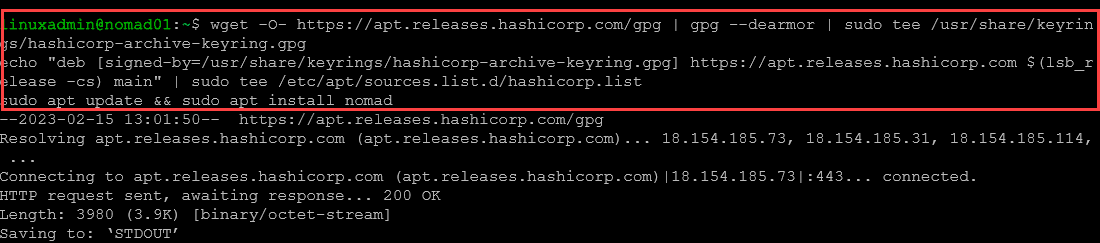
Configure Nomad Servers
After installing Nomad, the next step is to configure Nomad servers. The Nomad Server is the centralized node that manages the Nomad agents (clients). They schedule workloads and manage the cluster state. Nomad servers should be configured with a unique cluster name and a set of ACL policies to control access to the cluster. There are generally 3-5 servers in a production deployment for redundancy.
One of the servers is elected the leader of the other servers. The other servers are noted as “followers.” This election process keeps things organized and ensures a hierarchy of direction in the cluster.
The Nomad Server is determined by a special configuration file found in the /etc/nomad.d/nomad.hcl file. The file determines if a Nomad node is a server or an agent.
You can see the server status by issuing the command:
nomad server membersNote the information you see below:
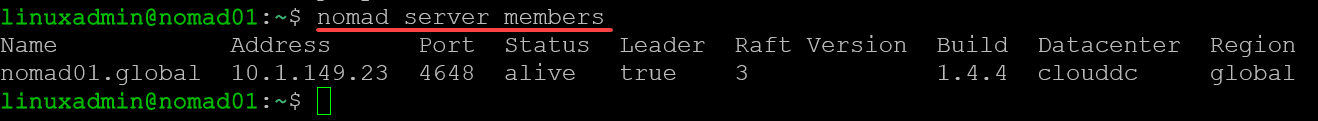
Configure Nomad Agents
The next step is to configure Nomad agents. Nomad agents are the nodes that run workloads and take directives from the Nomad server. The Nomad agent is determined using the same configuration file shown above, found at /etc/nomad.d/nomad.hcl.
Deploy Workloads
After configuring the Nomad server and client, the next step is to deploy workloads to the cluster. Workloads can be defined in a job file, which specifies the container image, resource constraints, and network configuration. Nomad supports several types of workloads, including Docker containers, virtual machines, and standalone applications.
Monitor and Scale the Cluster
After deploying workloads, the next step is to monitor and scale the cluster as needed. Nomad provides a web-based user interface that displays the status of the cluster and the running workloads. Nomad also provides a set of commands to scale the cluster, such as adding or removing Nomad clients or servers.
Steps to create a Kubernetes cluster
Kubernetes installation involves configuring the Kubernetes control plane and worker nodes, and deploying workloads to the cluster.
Kubernetes Distribution
The first thing you will need to do is choose a Kubernetes distribution. Many are available, including distributions like OpenShift, Rancher, VMware Tanzu, K3s, etc. Each distribution has its installation process and set of features.
Kubernetes Control Plane
The next step is to install the Kubernetes control plane. The control plane includes several components: the API server, etcd, kube-scheduler, kube-controller-manager, and kubelet. The control plane components should be installed on dedicated servers or virtual machines. The components should be configured with a unique cluster name and security policies.
Install Kubernetes Worker Nodes
The next step is to install Kubernetes worker nodes. Worker nodes run workloads and report their status to the Kubernetes control plane. Kubernetes worker nodes should be installed on dedicated servers or virtual machines. The worker nodes should be configured to communicate with the Kubernetes control plane through a shared network interface.
Deploy Workloads
After installing the Kubernetes control plane and worker nodes, the next step is to deploy workloads to the cluster. Workloads can be defined in a Kubernetes manifest file, specifying the container image, resource constraints, and network configuration. Kubernetes supports several workloads, including Deployments, StatefulSets, DaemonSets, and Jobs.
Monitor and Scale the Cluster
After deploying workloads, the next step is to monitor and scale the cluster as needed. Kubernetes provides a web-based user interface that displays the status of the cluster and the running workloads. Kubernetes also provides a set of commands to scale the cluster, such as adding or removing worker nodes or modifying the resource constraints of workloads.
Wrapping Up
Hopefully, this comparison between Nomad vs. Kubernetes helps to showcase the similarities between the two technologies, but also their distinct differences. Nomad is a lightweight, portable, and flexible platform that can manage various workloads. It is a good choice for small SMB deployments and natively handles multi-datacenter deployments and workloads spanning multiple clusters.
Kubernetes is the de facto standard of a robust and highly scalable container orchestration platform for large-scale deployments. It has a strong community and a large ecosystem of third-party tools. Also, it is a good choice for running stateful workloads, efficient storage orchestration, and large-scale deployments. With Nomad vs. Kubernetes, whichever you choose, both will provide excellent features and capabilities.


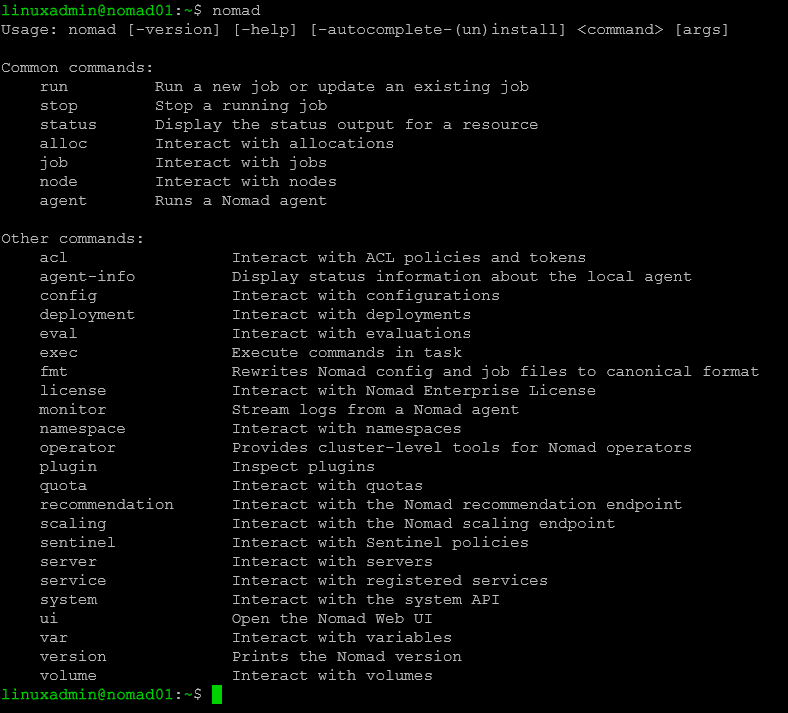
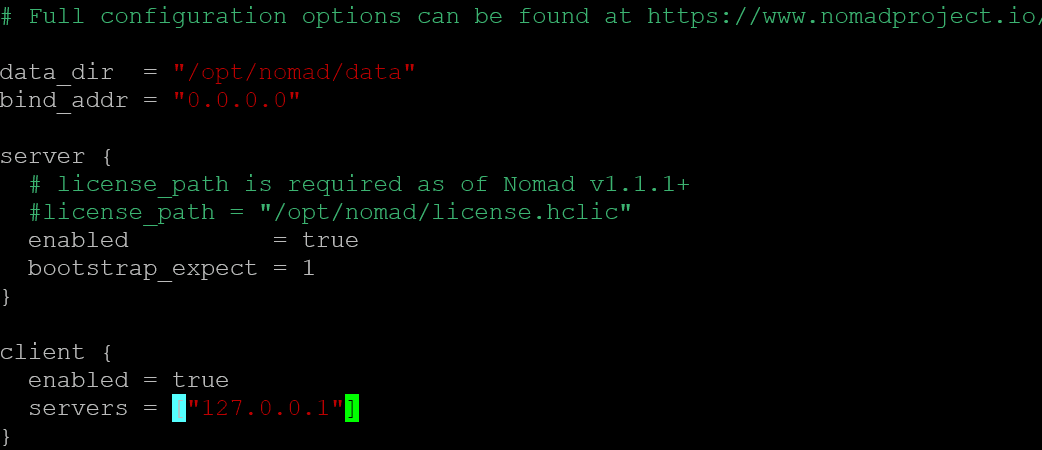
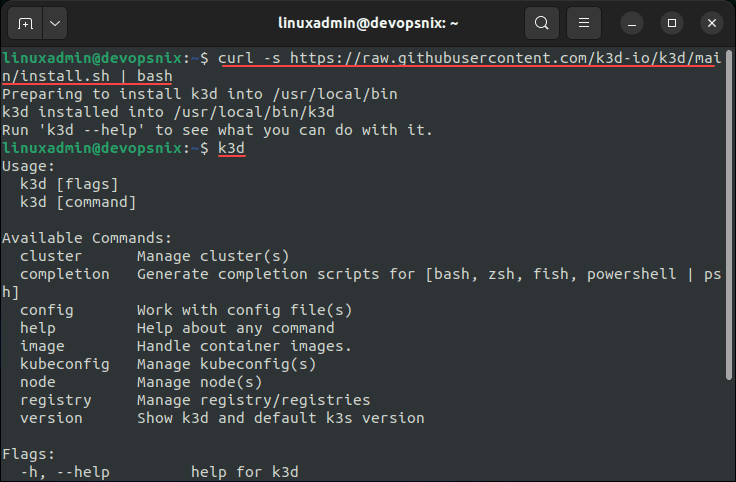
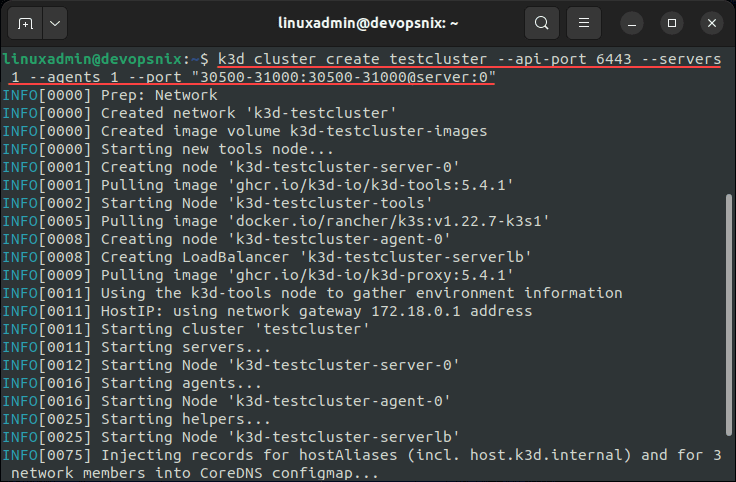
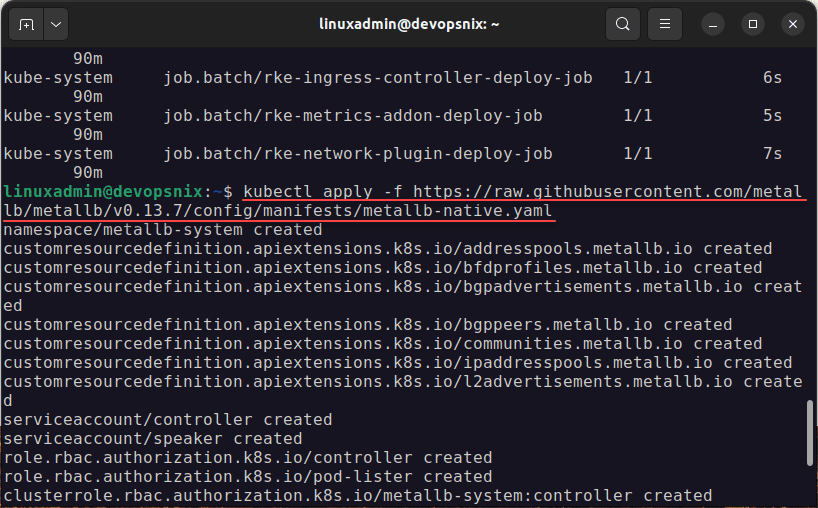
0 Comments