XCP-NG and Proxmox are great solutions for setting up a home lab environment and running an enterprise-grade hypervisor for free. Both solutions are free and open-source and have many features to play around with. This post will compare XCP-NG vs. Proxmox and the features and capabilities each offers.
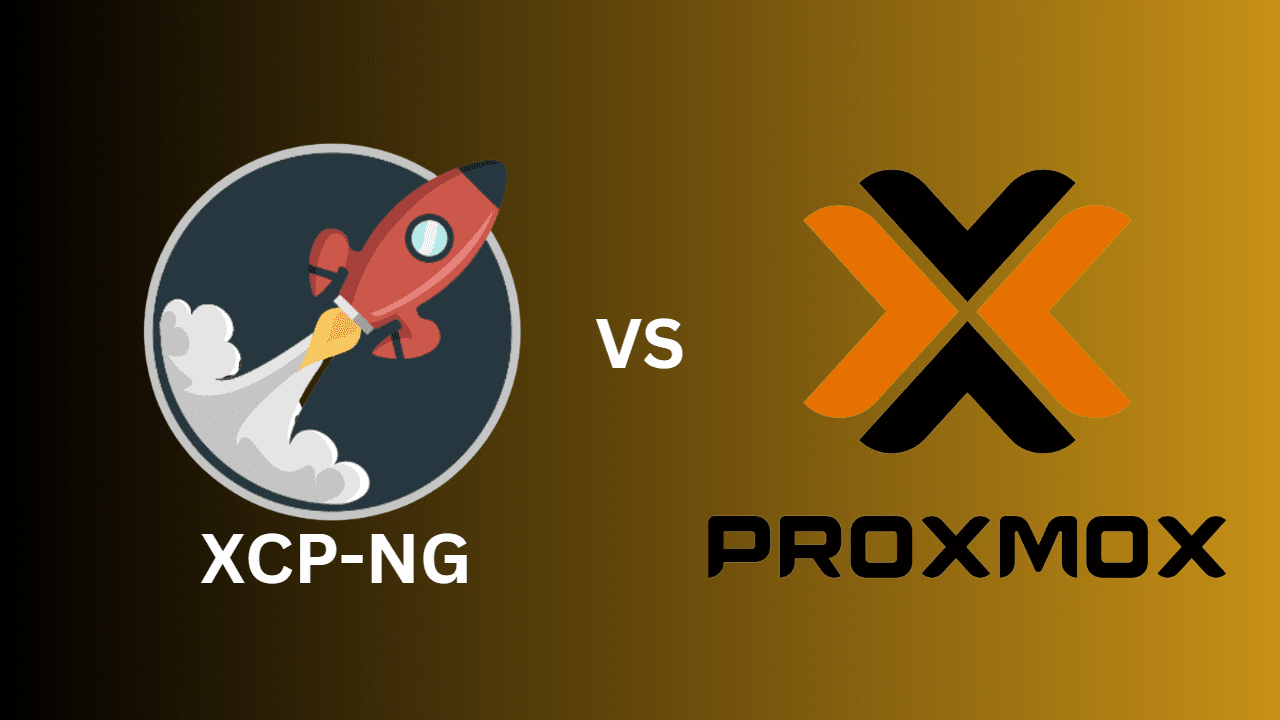
What is a home lab environment?
First of all. What is a home lab environment exactly? A home lab environment is a testing and learning space where you can deploy, manage, and experiment with various virtualization technologies, operating systems, and network configurations. They are awesome!
IT professionals, enthusiasts, and students often use home labs to gain hands-on experience and develop their skills. XCP-ng and Proxmox are great solutions for home labs, as they provide a cost-effective and feature-rich platform for running Linux and Windows VMs, managing VM migration, and setting up virtual networks.
What is XCP-ng?
XCP-ng, or Xen Cloud Platform Next Generation, is an open-source server virtualization platform. Derived from the XenServer project, XCP-ng has become popular among users who require a robust yet flexible hypervisor for managing Linux and Windows virtual machines (VMs) within their home lab environments.
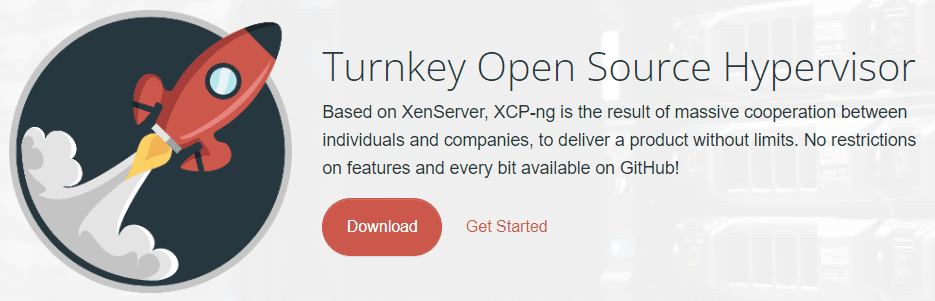
With XCP-ng, users can leverage Xen Orchestra, a web interface that simplifies VM management and migration tasks, making it a strong contender in the server virtualization market.
You can learning more about XCP-NG from the official site here: XCP-ng – XenServer Based, Community Powered.
Installing XCP-NG
Below are screenshots from the installation of XCP-NG server.
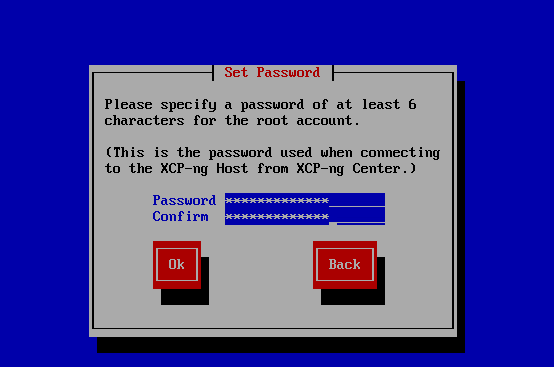
What is Proxmox?
Proxmox Virtual Environment (Proxmox VE) is another open-source virtualization solution that combines KVM and LXC containers, providing a versatile and scalable platform. Proxmox supports managing Linux VMs, containers, and storage. Proxmox nodes are becoming more common in the home lab.
With its intuitive web interface, Proxmox VE allows users to manage VMs, perform VM migrations, and even set up high-availability clusters. In addition to these features, Proxmox VE supports local storage and ZFS, enabling thin provisioning and advanced storage management options for your home lab.You can learn more about Proxmox from the official site here: https://www.proxmox.com/.
Installing Proxmox virtual environment
Below are screenshots of installing the latest version of Proxmox at the time of writing.
Other similar solutions to Proxmox VE and XCP-ng
Aside from Proxmox VE and XCP-ng, several other virtualization solutions are available for home lab enthusiasts. These include VMware ESXi, Microsoft’s Hyper-V, Oracle’s VirtualBox, and KVM.
While these platforms offer varying features and functionality, they may require more extensive setup and configuration or lack some features found in XCP-ng and Proxmox VE.
The Linux TV Proxmox course and other resources, such as documentation and videos, can help users learn about Proxmox VE and other virtualization platforms. Similarly, XCP-ng offers a range of resources, like the XCP-ng Center, a Windows app that simplifies VM management.
XCP-ng and Proxmox VE Pricing
One significant advantage of both XCP-ng and Proxmox is their open-source nature, which allows users to access the software for free.
Proxmox VE offers a free version and an enterprise subscription, including access to better support, LVM thin provisioning, and additional features. XCP-ng, on the other hand, is entirely free, with an optional support subscription available for those who require professional assistance.Features that are missing from both projects
While both XCP-ng and Proxmox VE are packed with features suitable for home lab environments, there are some areas where they fall short. For instance, neither platform provides native integration with public cloud providers or built-in support for GPU virtualization.
Additionally, while XCP-ng and Proxmox VE offer web interfaces for managing VMs and clusters, they lack some advanced management features in commercial virtualization platforms like VMware’s vSphere.
Both platforms support local storage, NFS, and iSCSI, but neither has native support for object storage solutions, such as Amazon S3 or OpenStack Swift. However, users can work around these limitations by manually configuring their home lab environment or deploying third-party tools.
Despite these missing features, XCP-ng and Proxmox VE are popular choices for home lab enthusiasts due to their open-source nature, extensive documentation, and strong community support.
Both platforms’ features, such as VM migration, VM management, high availability, and cluster support, make them suitable for various home lab use cases.
To decide between XCP-ng and Proxmox for your home lab, it’s essential to consider your specific requirements and goals. For instance, if you prefer working with Xen-based hypervisors and require a Windows app like the XCP-ng Center, XCP-ng may be your better choice.
On the other hand, if you’re interested in a solution that integrates KVM and LXC containers, and offers features like ZFS support and a Linux TV Proxmox course, then Proxmox VE could be the ideal fit.
Performance and Scalability
In terms of performance, both XCP-ng and Proxmox VE deliver reliable and efficient virtualization solutions for home lab environments. They support various CPUs, including Intel and AMD processors, enabling users to achieve optimal performance based on their hardware.
Additionally, both platforms support advanced features like live VM migration, allowing seamless transitions between hosts with minimal downtime.Scalability is another critical factor to consider when comparing XCP-ng and Proxmox VE. Both platforms allow users to expand their home lab environments by adding more nodes to their clusters.
Proxmox VE supports the deployment of high-availability clusters, while XCP-ng can be scaled up using Xen Orchestra, ensuring that your virtualization setup can grow alongside your evolving needs.
Backup and Replication
Backup and replication are essential components of a robust home lab environment. Both XCP-ng and Proxmox VE provide built-in tools for creating and managing backups of your virtual machines.
XCP-ng leverages Xen Orchestra to automate VM backups, while Proxmox VE includes a native backup solution that supports various storage types like NFS, iSCSI, and local storage.
Regarding replication, both platforms offer several options for ensuring data redundancy and high availability. Proxmox VE supports real-time VM replication using Proxmox’s Cluster File System (pve-cluster), while XCP-ng provides VM replication through Xen Orchestra, allowing users to create replicas of their VMs across multiple hosts.
Security and Networking
Security is a crucial consideration for any home lab environment. Both XCP-ng and Proxmox VE have built-in features to help secure your virtual machines and network configurations.
Proxmox VE includes a built-in firewall, allowing users to manage network traffic and protect their VMs from unauthorized access. XCP-ng, on the other hand, offers various security features, including VM isolation and secure boot support.
Regarding networking, both platforms provide tools for managing virtual networks and configuring advanced network settings.
Proxmox VE supports Linux bridges and Open vSwitch, while XCP-ng utilizes Xen’s built-in network stack, allowing users to create and manage virtual networks within their home lab environments.
XCP-ng vs Proxmox FAQs
This section will address some of the most frequently asked questions about XCP-ng and Proxmox to provide additional insights into these popular virtualization solutions for home lab environments.
Q: What is the main difference between XCP-ng and Proxmox VE?
A: The primary difference between XCP-ng and Proxmox VE lies in their underlying hypervisor technology. XCP-ng is built on the Xen hypervisor, while Proxmox VE is based on the KVM hypervisor and also supports LXC containers. This difference impacts various aspects of the platforms, such as the supported guest operating systems, performance, and management tools.
Q: Can I run both XCP-ng and Proxmox VE on the same hardware?
A: It is technically possible to run both XCP-ng and Proxmox VE on the same hardware by using nested virtualization. However, this setup might introduce performance overheads and complexity, making it less suitable for most home lab users. Choosing one platform and dedicating your hardware resources to it is generally recommended for optimal performance and stability.
Q: Is it easy to migrate VMs between XCP-ng and Proxmox VE?
A: Migrating VMs between XCP-ng and Proxmox VE is possible but may require manual steps and additional tools. Since the platforms use different hypervisor technologies, you must convert the VM’s disk image format and adjust the virtual machine configuration settings accordingly. Tools like QEMU-IMG and OVF Tool can help facilitate this process, but it’s essential to test and validate the migration thoroughly to ensure the VMs function as expected.
Q: Which platform has better support for Windows VMs?
A: Both XCP-ng and Proxmox VE offer good support for Windows virtual machines. XCP-ng provides optimized Windows (PV) drivers for enhanced performance, while Proxmox VE includes VirtIO drivers for improved Windows VM performance. Your choice of platform for Windows VMs should be based on other factors such as hypervisor preference, management tools, and additional features.
Q: Can I use both platforms for free?
A: Yes, XCP-ng and Proxmox VE are open-source projects that can be used for free. However, they also offer paid support subscriptions and additional features that may benefit some users, especially those in enterprise environments or users requiring professional assistance.
Wrapping Up
Both XCP-NG and Proxmox are excellent choices for those who want to spin up home lab environments using free and open-source solutions. Choosing either hypervisor will serve you well. Depending on your preferences for underlying hypervisor technology and OS, each brings its own set of capabilities to the table.


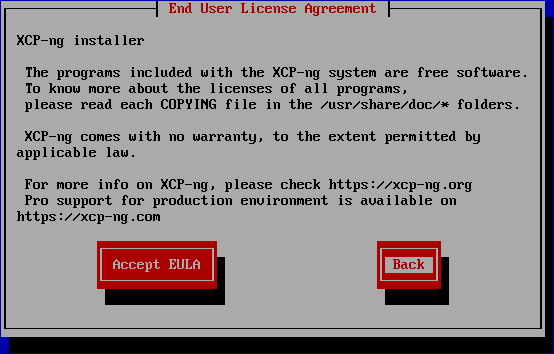
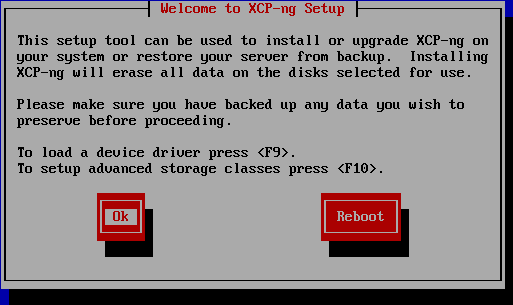
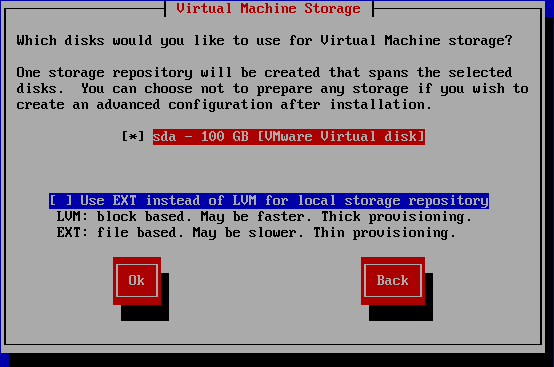
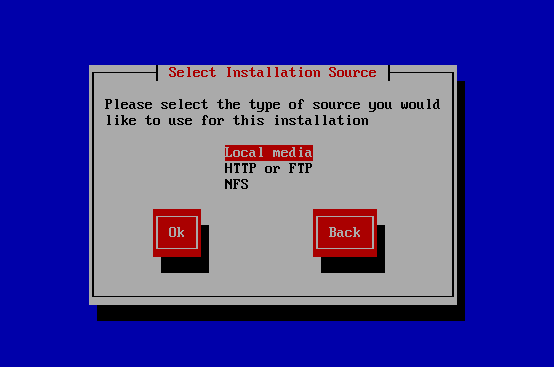
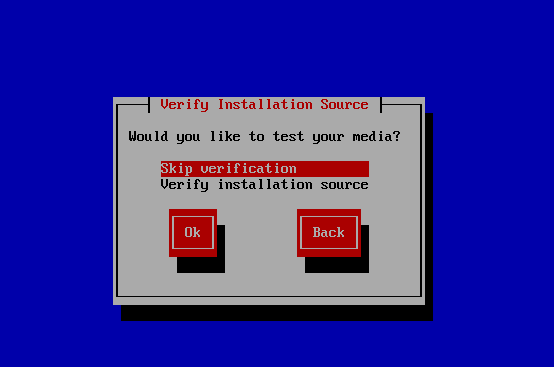
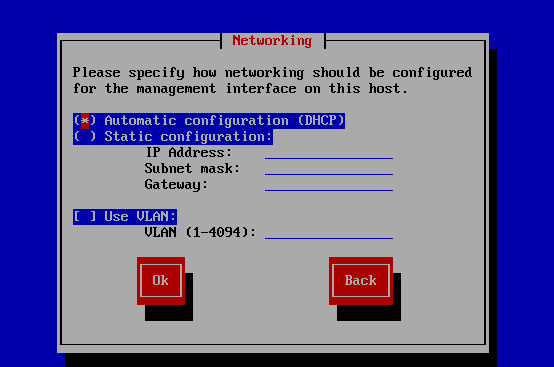
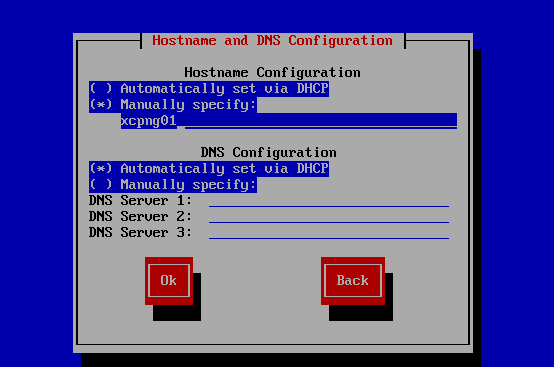
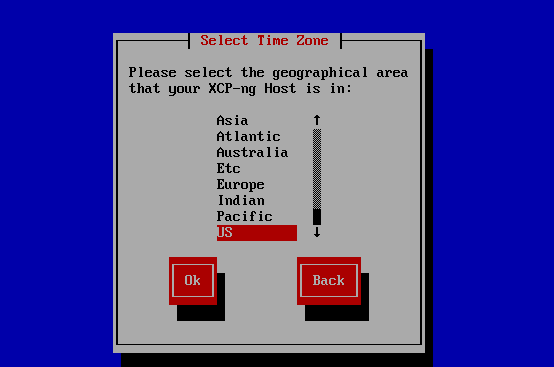
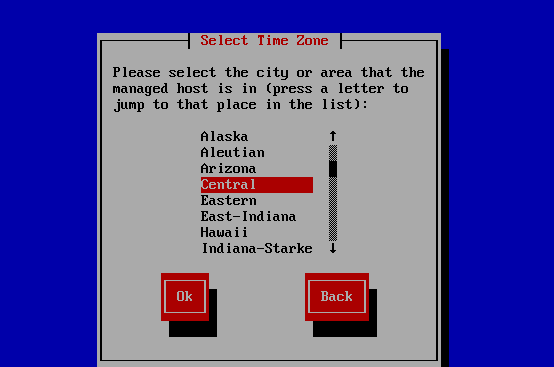
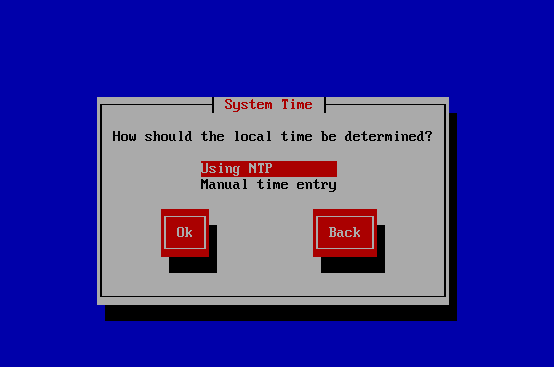
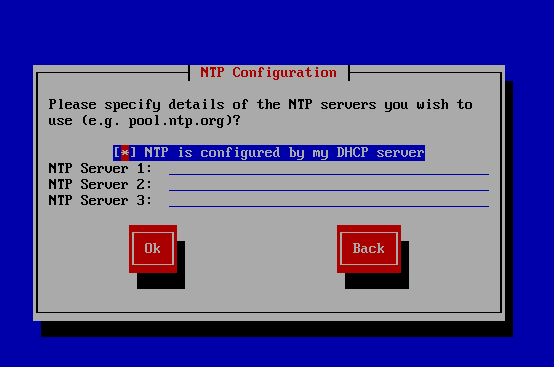
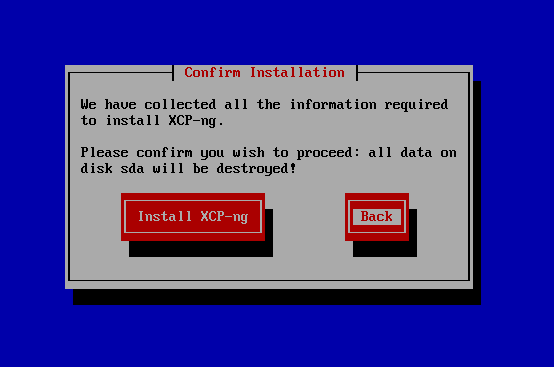
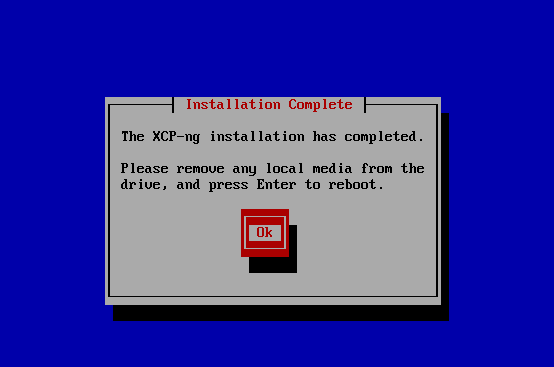
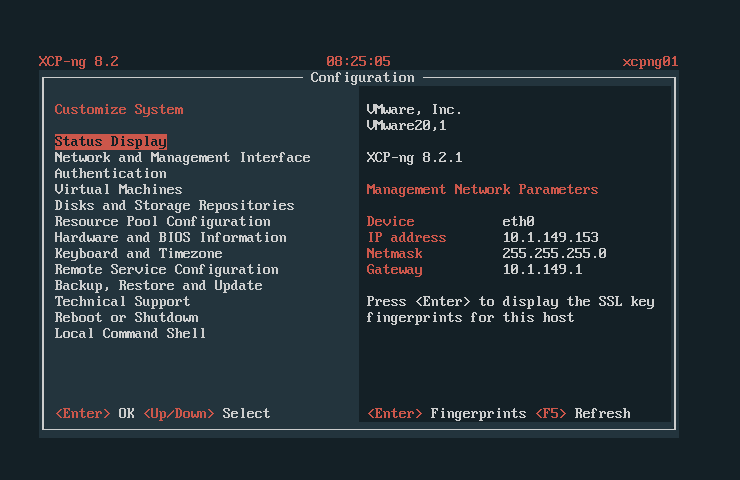
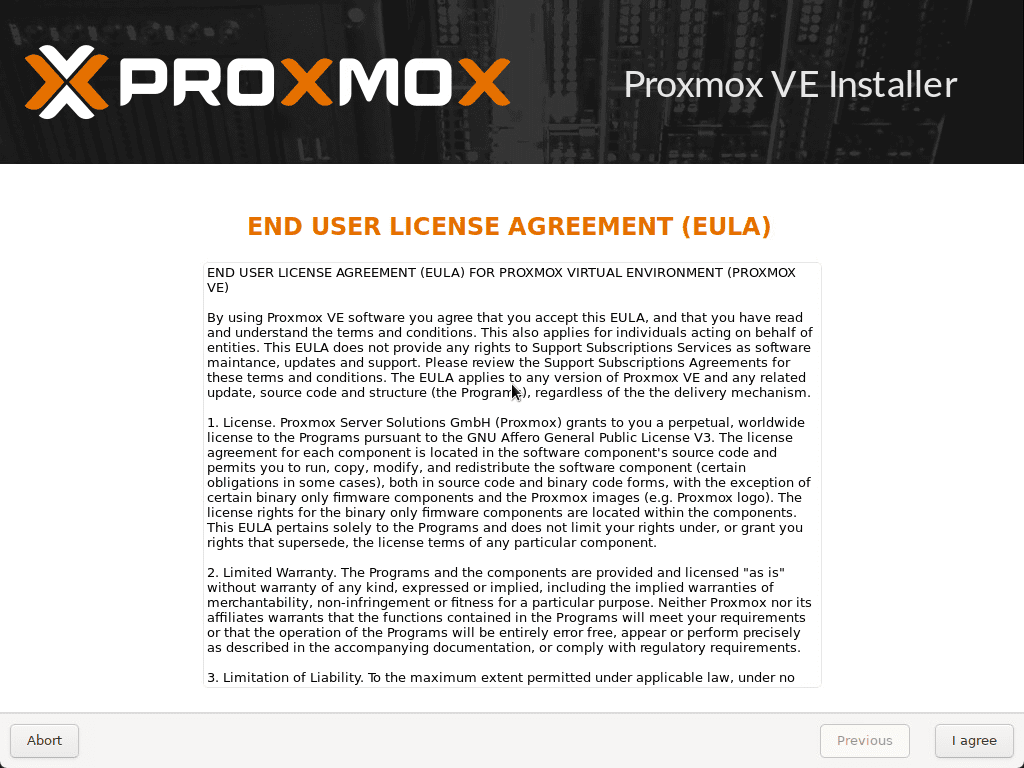
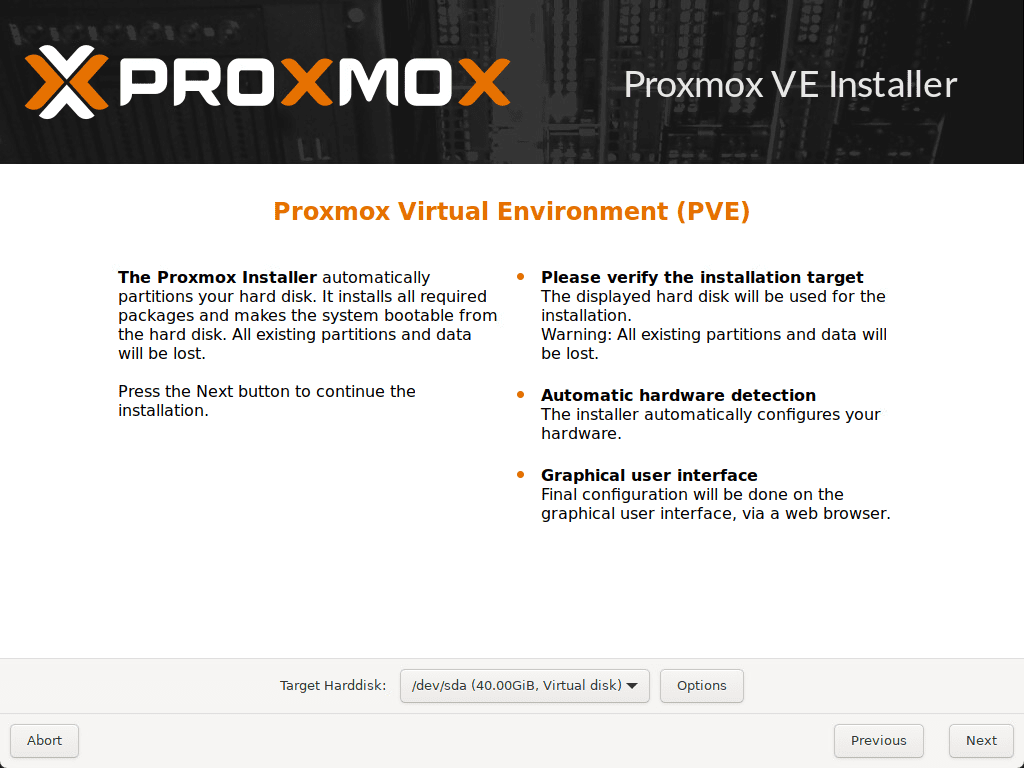
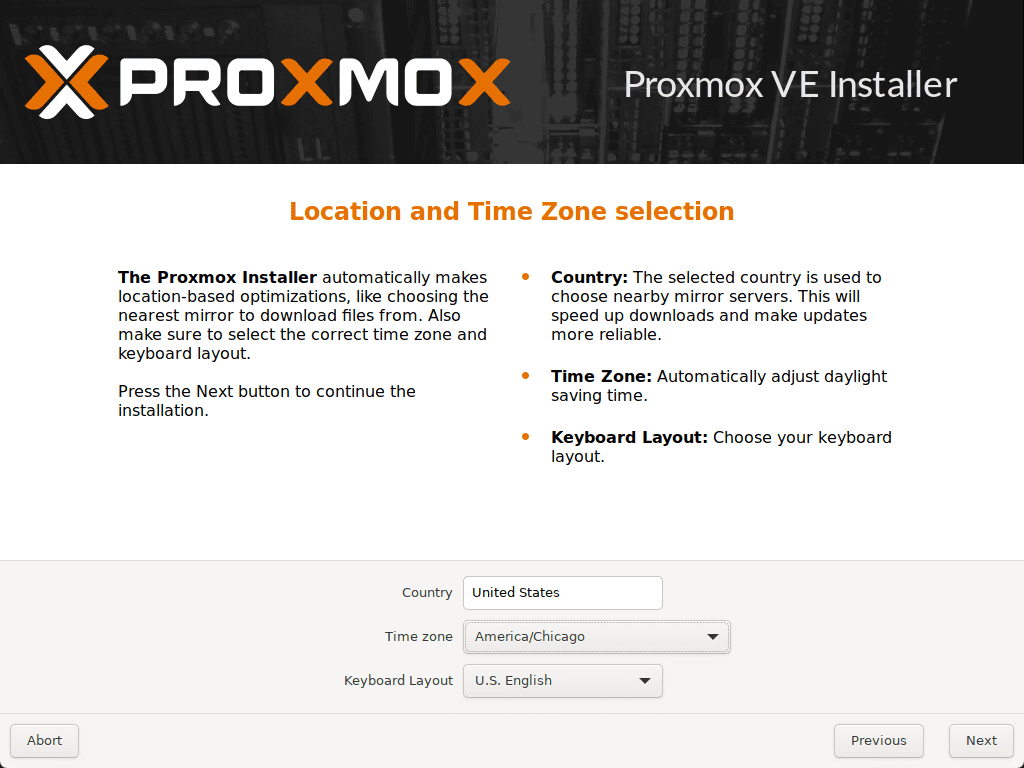
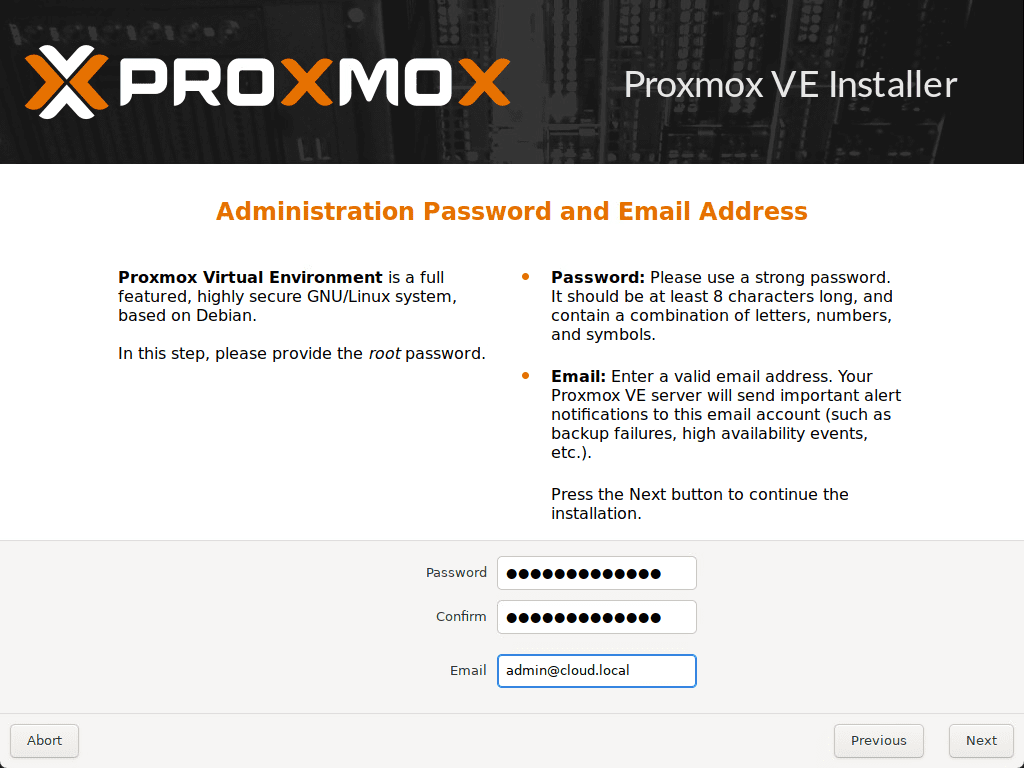
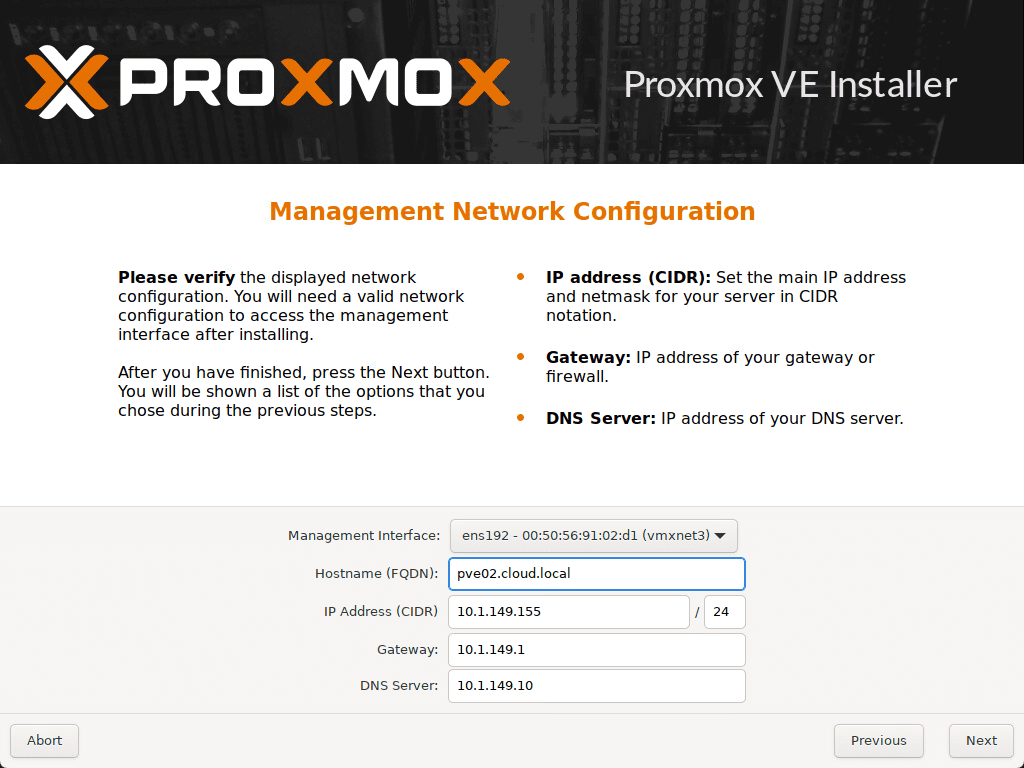
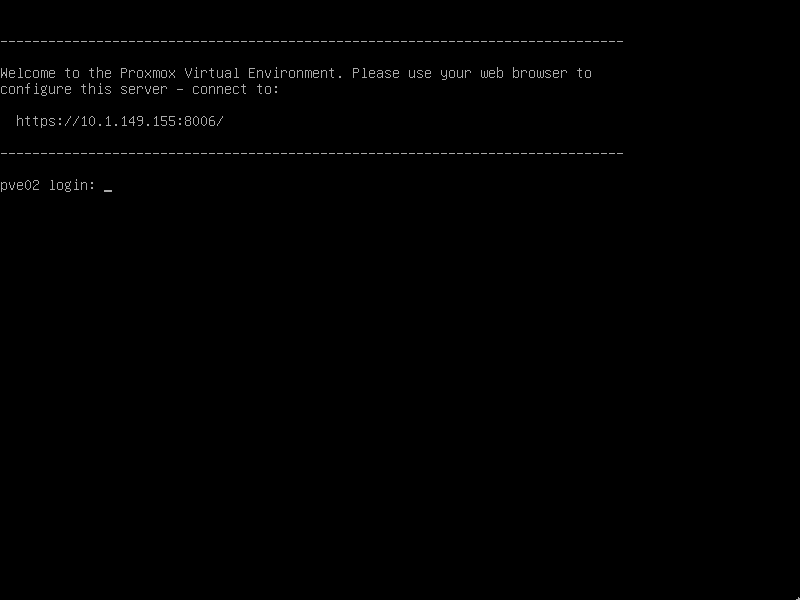
0 Comments