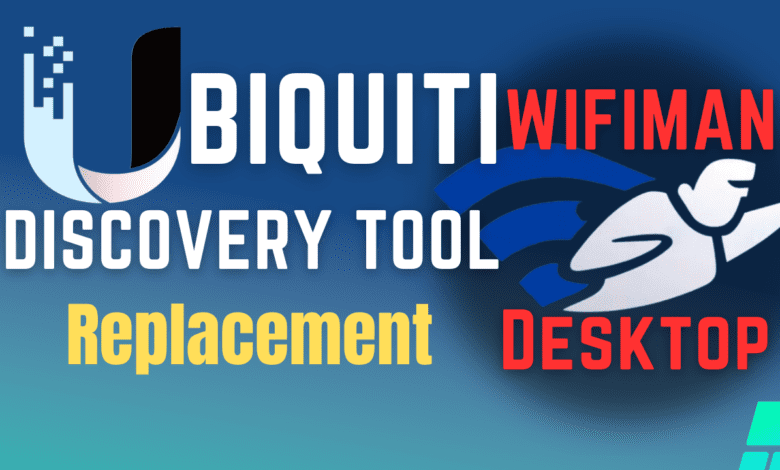
If you use Ubiquiti Unifi devices, you may have heard about the Ubiquiti device discovery tool that allows quickly finding Unifi devices on your network with little effort. The tool has several varieties, including a standalone desktop tool and a browser extension. However, both tools are now deprecated.
What is the Ubiquiti device discovery tool?
The Ubiquiti Discovery Tool is a powerful and easy-to-use app designed to simplify the management of your Ubiquiti devices within your local network. It includes a streamlined interface and many features. It streamlines the discovery and configuration of your UniFi devices.
Now Deprecated
If you look at the Unifi download page, you will see that both the standalone tool and browser plugin have not been updated in years. Take note of the dates for both. They are now both deprecated. You can get the Java version of the tool to run, but you need an OLD version of Java, Java version 8 update 251.
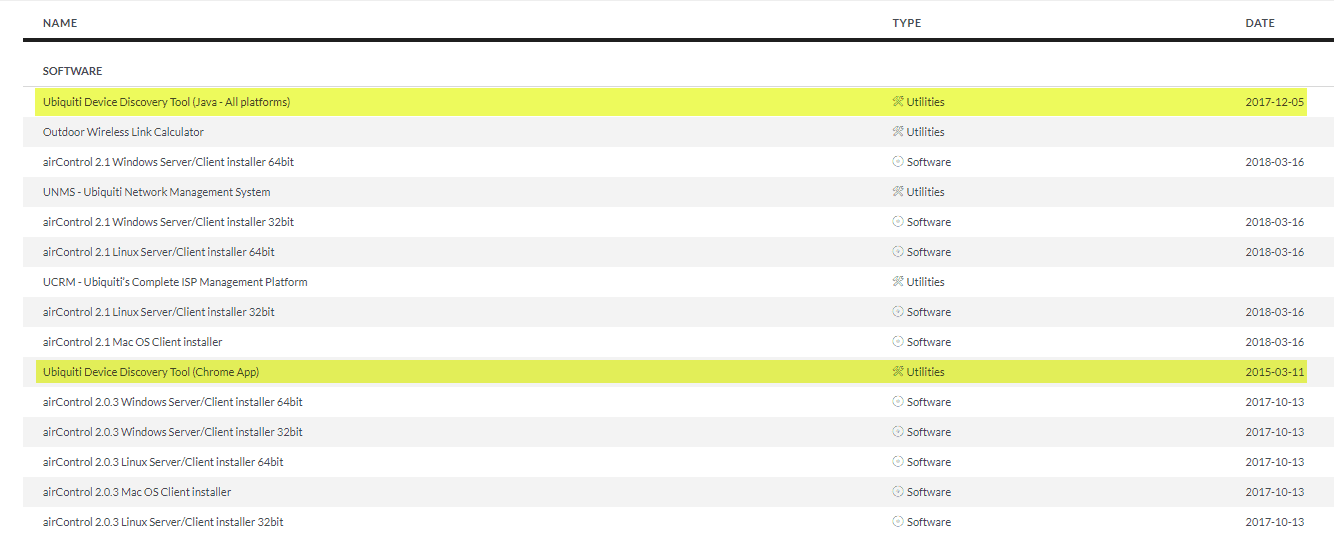
Ubiquiti device discovery tool alternative
Since these are now deprecated and super old, you will likely encounter issues trying to run either of the tools, especially with new versions of Java. However, there is a Ubiquiti device discovery tool alternative you can use called WiFiman.
To download the WiFiman Desktop tool, navigate here:
https://community.ui.com/releases/WiFiman-Desktop-0-2-2/74d8bc1d-6735-444b-a7fc-0ea2584ccb89
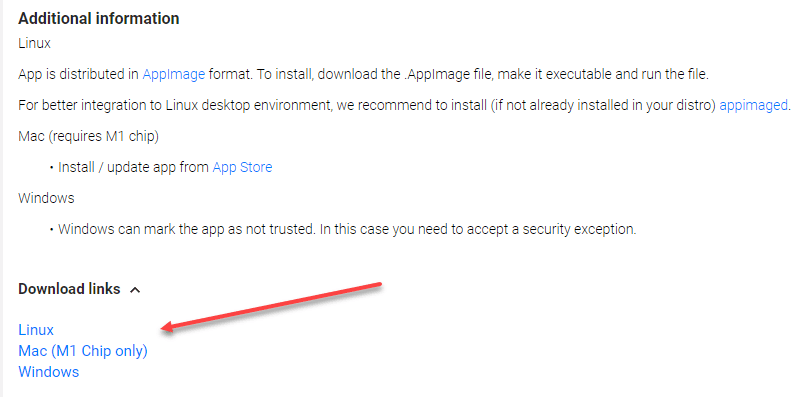
Installing the Ubiquiti Discovery Tool – WiFiman
Before using WiFiman, you must download and install the software on your computer. The installation process is straightforward and can be completed within a few minutes.
Visit the download link provided above for WiFiman and download the file for your system (Linux, Mac, Windows)
With the WiFiman desktop tool, there isn’t really an installation per se. It will just run the tool
Launch the WiFiman tool.
Discovering Ubiquiti Devices on Your Local Network
Once you’ve installed WiFiman, you can use it to discover your UniFi devices within your local network. The tool scans your network for UniFi devices, displaying a list of discovered devices, their MAC addresses, and other essential information.
Open the WiFiman utility and click on the refresh button.
The tool will automatically scan your local network and display a list of detected UniFi devices.
To view more details about a specific device, click on its MAC address in the list.
The device’s details, including firmware version and device status, will be displayed in a separate window.
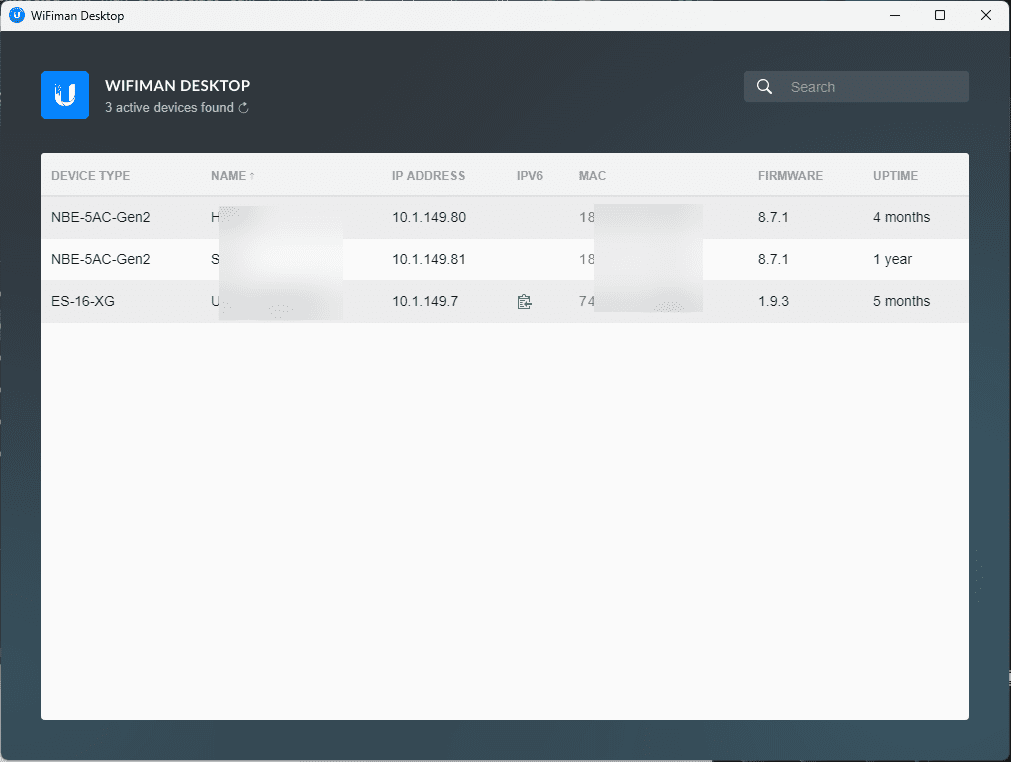
Configuring and Upgrading Ubiquiti Devices
With the Ubiquiti Device Discovery Tool, you can easily access and configure your devices or upgrade their firmware. By selecting a device from the list, you can send action commands to it or access its Web UI for more advanced configuration options.
To access the Web UI of a UniFi device, click on the device’s MAC address in the Ubiquiti Discovery Tool’s list.
A new browser window will open, displaying the device’s Web UI. Log in using your UniFi Controller credentials.
From the Web UI, you can configure various settings, such as network parameters and device-specific options.
To upgrade the device’s firmware, navigate to the “Upgrade” section and follow the prompts to download and install the latest firmware version.
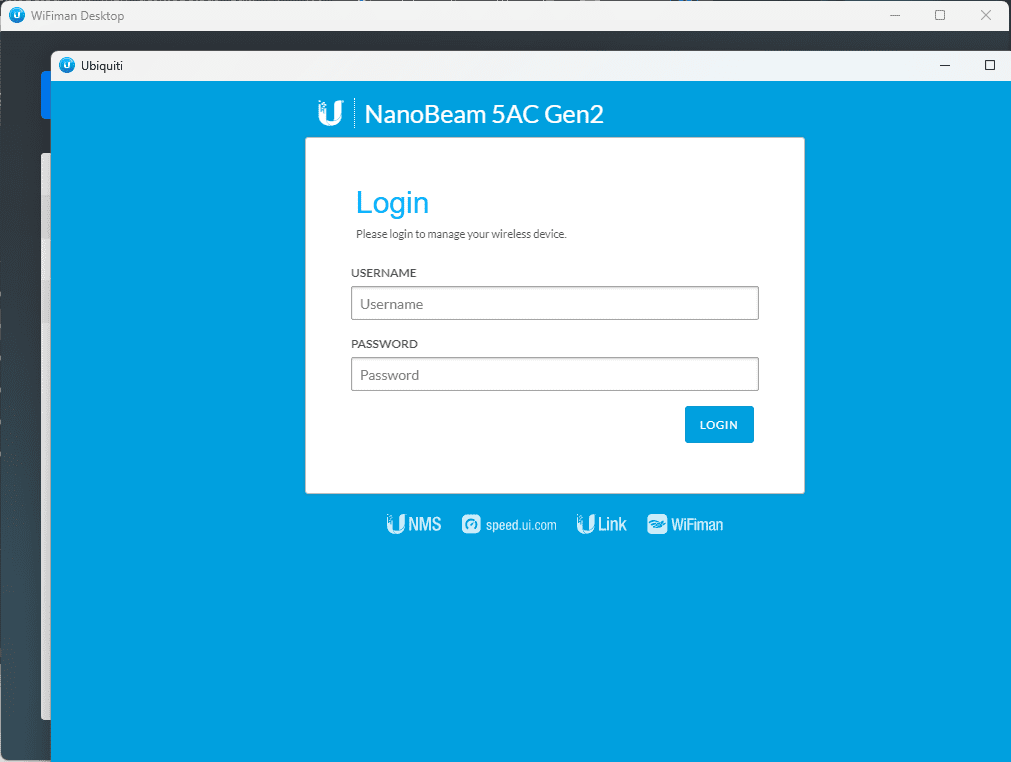
Utilizing the Java Discovery Tool for Ubiquiti Devices
While the primary Ubiquiti Discovery Tool is a standalone application, a Java-based version is also known as the Java Discovery Tool. This version is useful for users who prefer a lightweight, browser-based alternative to the standalone software. To use the Java Discovery Tool, you must have Java installed on your computer and download the tool from the Ubiquiti website.
Again, this tool is extremely old in the Ubiquiti downloads and may not run correctly with the updated versions of Java available today.
Troubleshooting Common Issues
As with any software, you may encounter errors or issues while using the Ubiquiti Device Discovery Tool. Some common problems include:
The Java tool simply won’t run – You need a specific version of Java to run the tool, Java version 8 update 251
Devices not appearing in the list: Ensure your devices are connected to the local network and powered on. You will need to make sure you are on the same broadcast domain (VLAN) as your Ubiquiti devices to be successfully detected by WiFiman
Difficulty accessing the Web UI: Verify that your UniFi Controller is running and that you are using the correct credentials to log in.
Issues with firmware upgrades: Ensure you are using the latest version of WiFiman and that your devices have a stable internet connection.
Discovering your devices allows managing them with the Unifi Controller. What is the Unifi Controller?
Managing Multiple Ubiquiti Networks with the UniFi Controller
The UniFi Controller is a management platform that complementsWifiman. With the UniFi Controller, you can easily manage multiple UniFi networks and devices from a centralized location. Some key features of the UniFi Controller include:
Centralized management: Control and configure all your UniFi devices from a single interface, streamlining the management process.
Advanced analytics: Access detailed data and network statistics to monitor the performance and health of your UniFi devices.
Firmware updates: Easily upgrade the firmware on all your devices from the UniFi Controller, ensuring they are up-to-date and secure.
To use the UniFi Controller in conjunction with the Ubiquiti Device Discovery Tool, follow these steps:
Install the UniFi Controller software on a compatible server or computer.
Add your UniFi devices to the UniFi Controller by adopting them through the software.
Use WiFiman to discover and manage devices on your local network while leveraging the UniFi Controller for advanced configuration and management.
Running Unifi NMS in Docker
I have written a thorough blog post covering how to migrate from running the Ubiquiti NMS in a Docker container.
Exploring Additional Ubiquiti Tools and Resources
In addition to the Ubiquiti Discovery Tool and UniFi Controller, Ubiquiti offers various other tools and resources to support your network management needs. These tools can help enhance your overall experience and streamline the management process. Some additional Ubiquiti tools and resources include:
UniFi Network Planner: A web-based tool for designing and planning UniFi networks, helping you determine your environment’s optimal layout and device placement.
Ubiquiti Support: Access a wealth of support resources, including documentation, knowledge base articles, and community forums, to assist you in troubleshooting and optimizing your UniFi network.
Ubiquiti Training: Enroll in official Ubiquiti training courses to expand your knowledge and become a certified Ubiquiti expert.
Frequently Asked Questions about the Ubiquiti Discovery Tool
What is the Ubiquiti Discovery Tool?
The Ubiquiti Discovery Tool is a software application designed to help users discover and manage Ubiquiti devices on their local network. It is now deprecated. You will want to use the WiFiman desktop and mobile apps instead of the discovery tool.
Where can I download the Ubiquiti Discovery Tool?
You can download the Ubiquiti Discovery Tool from the official Ubiquiti website. Navigate to the download section and select the appropriate version for your operating system (Windows, macOS, or Linux). Ubiquiti – Downloads. You can download the newer WiFiman utility here: WiFiman Desktop 0.2.2 | Ubiquiti Community.
How do I use the WiFiman tool to find devices on my network?
After running WiFiman, open the application and it will automatically start a discover process. If you want to rerun the discovery, click the “refresh icon” button. The tool will automatically scan your local network and display a list of detected UniFi devices, along with their MAC addresses and other essential information.
Can I use the Ubiquiti Discovery Tool to upgrade firmware on my devices?
Yes, the Ubiquiti Discovery Tool allows you to upgrade the firmware on your UniFi devices. Navigate to the “Upgrade” section within the tool and follow the prompts to download and install the latest firmware version. The WiFiman tool only allows for discovery.
How does the Ubiquiti Discovery Tool work alongside the UniFi Controller?
The Ubiquiti Discovery Tool is primarily used for discovering and managing devices on your local network, while the UniFi Controller provides advanced configuration and management options. You can achieve comprehensive network management and optimization by using both tools.
Wrapping up
The Ubiquiti Discovery Tool is a now deprecated toolset for managing and configuring your UniFi devices within your local network. The interface is easy and has many features, including allowing you to update your firmware.
However, now WiFiman is the current discovery tool but doesn’t appear to allow upgrading firmware in the desktop version. You can combine the features and functionality in the discovery tools and the Unifi controller to have what you need to manage your Ubiquiti devices.


0 Comments