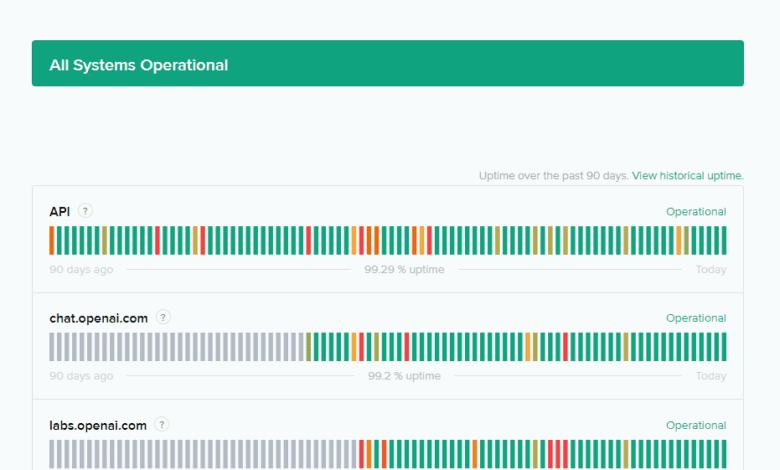
Artificial intelligence (AI) has taken the world by storm in recent years. However, with the introduction of ChatGPT, AI has taken a major evolutionary step.. However, as with any technology, ChatGPT is not without its issues. One common problem users have encountered is the “ChatGPT error in body stream” issue. This blog post will delve into how to fix ChatGPT error messages like the body stream error.
What is ChatGPT?
Before delving deeper into the ChatGPT error in body stream issue, it’s essential to understand what ChatGPT is and how it functions. ChatGPT, short for Chatbot Generative Pre-trained Transformer, is an advanced AI language model developed by OpenAI. It harnesses the power of artificial intelligence to understand context, analyze text, and generate human-like responses in natural language.
ChatGPT is widely used for various applications, such as creating conversational agents, offering customer support, content generation, and even aiding in developing interactive narratives. It processes large amounts of text data to learn patterns, nuances, and language structures, allowing it to generate contextually relevant and coherent responses.
While ChatGPT is undoubtedly a powerful tool, it is not immune to errors and issues. Users interacting with this AI model may occasionally encounter problems like the ChatGPT error in body stream. By understanding the potential causes of such errors and implementing the solutions outlined in this blog post, users can continue to benefit from the impressive capabilities of ChatGPT.
ChatGPT Error in Body Stream: What is it?
The body stream Chat GPT issue is a common error users encounter when generating responses using the ChatGPT platform. It usually occurs when an issue creates a proper response, either due to server issues or connectivity problems.
Common Causes of the ChatGPT Error
Several factors can cause the ChatGPT error in body stream issue, including:`
ChatGPT server issues: Problems with the ChatGPT servers can lead to errors in the body stream, affecting the generation of responses.
Internet connection: A slow or unstable internet connection can also result in the ChatGPT error in body stream issue, as it can interrupt the communication between your device and the ChatGPT servers.
API request: If the API request made to the ChatGPT servers contains invalid data or is formatted incorrectly, it may cause the error in body stream issue.
10 Ways to Fix the ChatGPT Error in Body Stream Issue
1. Check ChatGPT Server Status
The first step in fixing the ChatGPT error in body stream issue is to check the ChatGPT server status. Like any cloud provided solution, there can be ChatGPT outages leading to the system being down, displaying error messages and prevent it from functioning properly.
You can view the current status of OpenAI systems here: OpenAI Status.
Server issues, such as outages or maintenance work, can cause problems with response generation or lead to an issue creating prompts. You can visit the ChatGPT website to check for any updates regarding server status.
2. Verify Your Internet Connection
A stable internet connection is essential for the smooth functioning of ChatGPT. If you suspect connectivity issues or network errors, check your internet speed and ensure your network functions properly. Try connecting to a different network or contact your internet service provider for assistance if necessary.
3. Clear Browser Cache
Cached data in your web browser can sometimes cause ChatGPT’s response generation issues. To fix this, clear your browser cache to remove any old or corrupted data that may interfere with the process and start a new chat.
4. Use a Different Browser
If the error persists after clearing your web browser cache, try using a different web browser to access ChatGPT. Some browsers may be more compatible with the platform, so switching to another browser may help resolve the issue or log in with a new account.
5. Regenerate ChatGPT Response
Sometimes, the ChatGPT error in body stream issue may be resolved by simply regenerating the response. To do this, click regenerate response button within the ChatGPT platform and see if the error is resolved.
6. Adjust API Request Parameters
If the issue is related to an incorrect or improperly formatted API request, you will need to adjust the request’s parameters to fix the error. Ensure that all required information is included in the request and that it is formatted correctly.
7. Monitor ChatGPT Errors and Responses
Keep an eye on any ChatGPT errors and responses while using the platform. This can help you identify patterns and potential causes of the ChatGPT error in body stream issue, making it easier to address and resolve the network issues.
8. Contact ChatGPT Support
If you cannot fix the error on your own, you may need to contact ChatGPT support for assistance. They can help diagnose the issue and guide how to resolve it. Remember to provide them with relevant information about the error, such as any error messages, the API request you were using, and any troubleshooting steps you have already tried.
9. Monitor ChatGPT Updates and Maintenance Work
Stay informed about any updates or maintenance work on the ChatGPT platform. By keeping up-to-date with any changes or improvements, you can better understand the potential causes of the ChatGPT error in body stream issue and take appropriate steps to fix it. You can check ChatGPT servers and network status by visiting the maintenance status page.
10. Be Mindful of Request Length and Complexity
Sometimes, the ChatGPT error in body stream issue can be caused by overly long or complex requests. Try using shorter requests or breaking down the request into smaller, more manageable parts in these cases. This can help improve the chances of generating a successful response without encountering errors if you use shorter prompts.
Wrapping up
The ChatGPT error in body stream issue is a common problem faced by ChatGPT users, but with the troubleshooting steps and knowledge of potential causes covered in the post, it can be resolved.
By following the ten steps outlined in this post, you can effectively diagnose and fix the ChatGPT error in body stream issue, ensuring that your experience with ChatGPT remains smooth and efficient. Remember, if all else fails, don’t hesitate to contact ChatGPT support for further assistance.


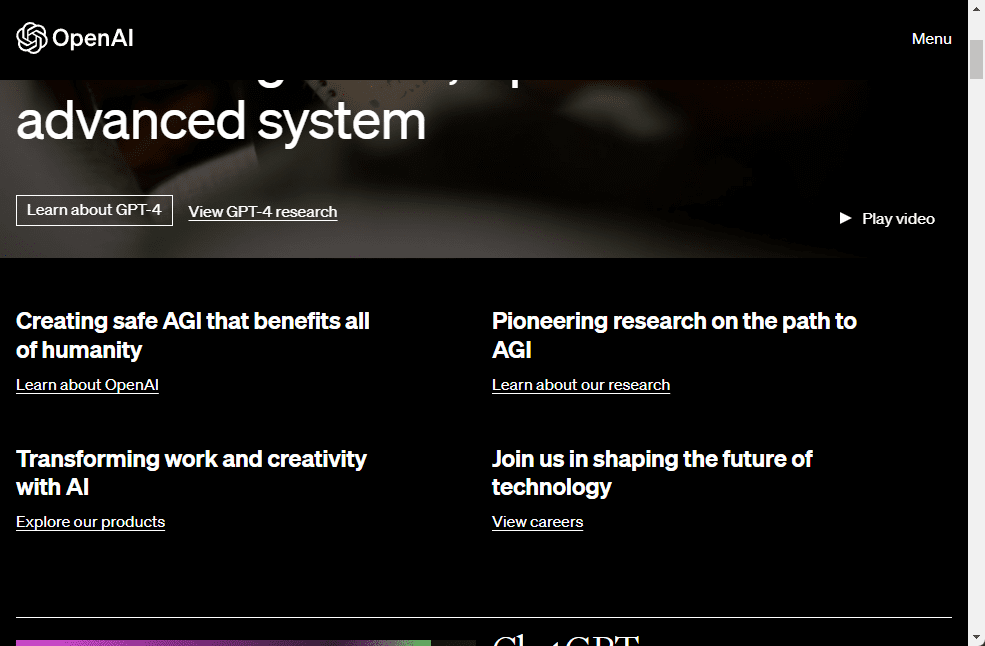
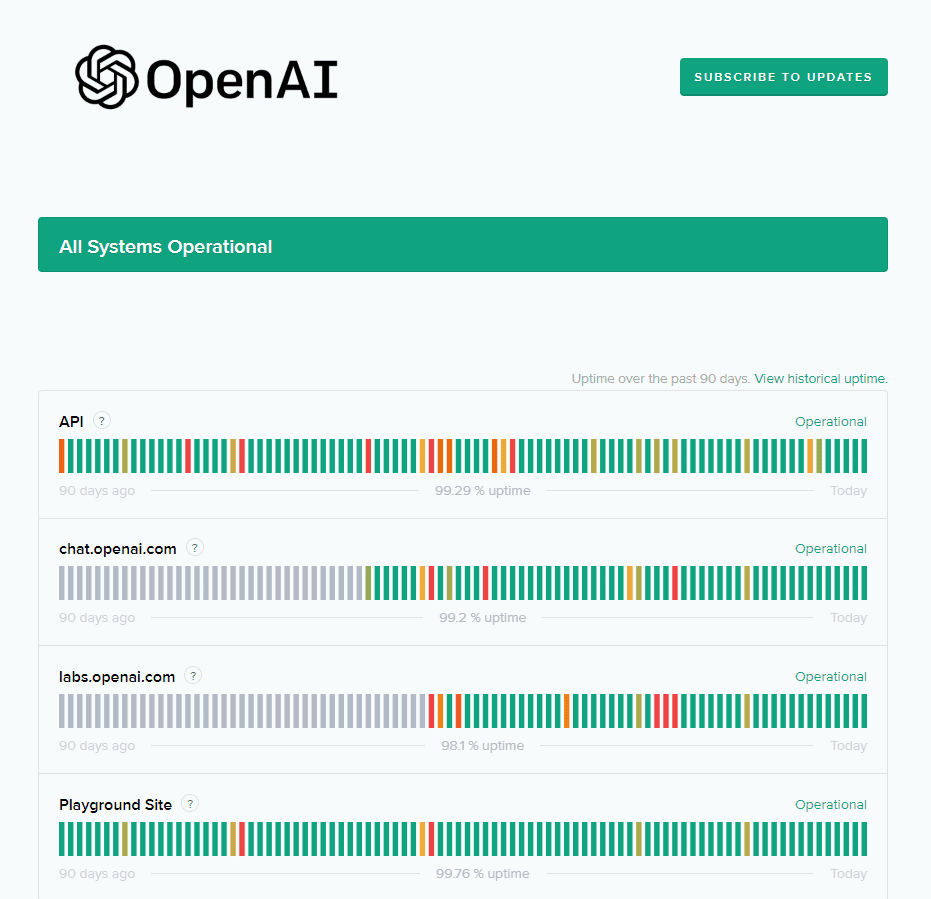
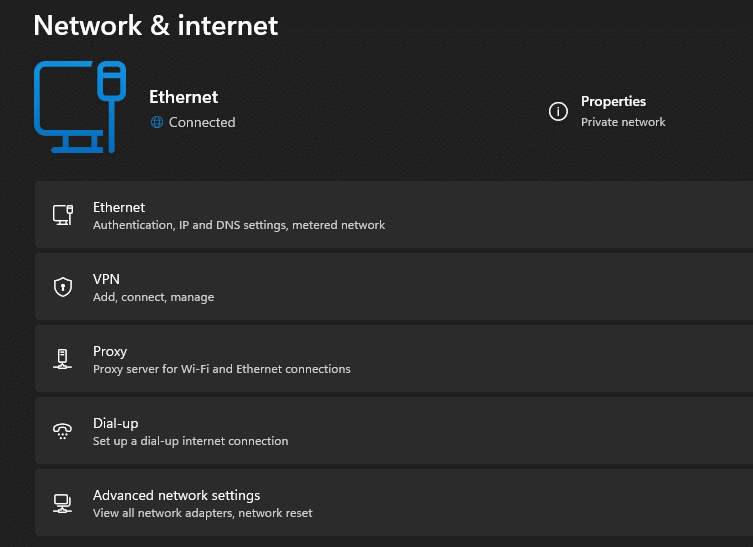
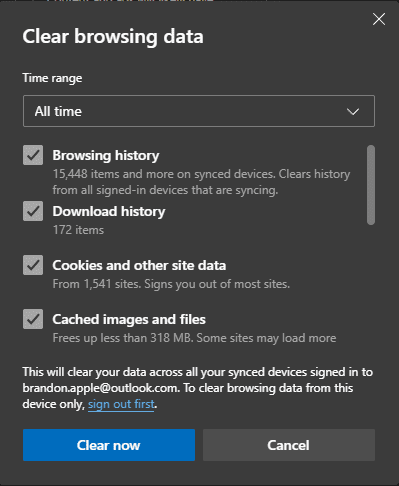
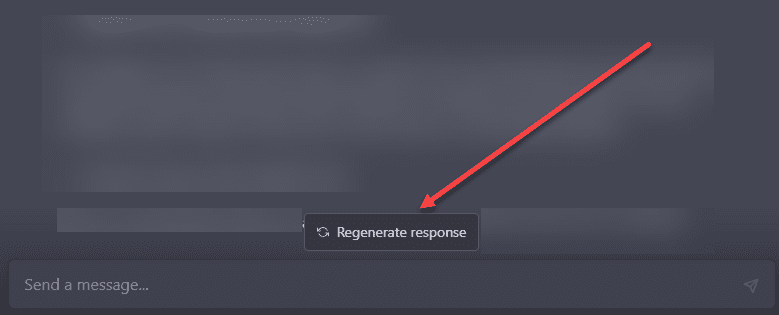
0 Comments