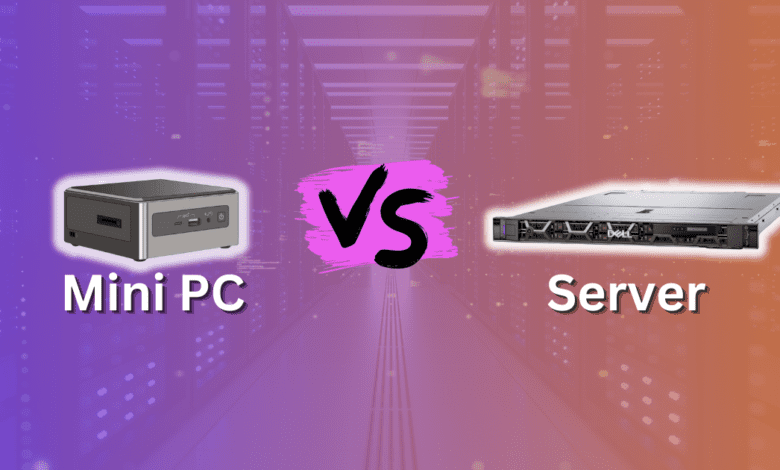
As we are headed into the back half of 2023, if you are like me, you are thinking about lab hardware that you may want to change out going into 2024. With Black Friday not much farther out in the grand scheme of things, you may be thinking about a new home lab server or other gear. With that being said, the mini PC market has really exploded, providing great options for the home lab. This post will look at mini pc vs server and see which might be the best home lab server in 2024?
MiniPCs: Compact Power for Your Home Lab
Mini PCs fall into the small form factor (SFF) PC category. They generally include mini ITX or slightly larger micro ATX size motherboards. They have gained popularity as desktop PC replacements and mid range computers for home media server machines, tasks like video editing, etc. By including multi-core CPUs, they can easily handle multiple tasks simultaneously,
Intel NUCs are powerful mini PCs that home labbers are using in their labs. With the recent news about Intel ending its NUC business unit, most likely we may see prices on remaining NUC stock drop drastically which will be a good thing for home labbers. ASUS has picked up production of the NUC line now.
There have a trend among home labbers to go in the direction of a MiniPC as these are a great platform for a low-power home server for those who want to run their own server in the home lab. While they may not make a great NAS server due to small form factor size, they are generally excellent for home media server machines, virtualization hosts for virtual machines or containers to handle multiple tasks simultaneously, and even for other tasks like video editing.
The mini pc or mini-computer is a great form factor to not only have the power to run VMs and containers, but also have the power efficiency most look for to run a lab at home. No matter what your chosen mini PC is, there are many great options available as we will see. So the best mini pc for you may depend.
Features and Benefits of Mini PCs
Mini PCs and mini computers are known for their small form factor, energy efficiency, and less power consumption. With customizable ram options, popular connection ports, and fully functional operating systems, mini pcs are attractive for home labs. They typically produce less heat and have a lower noise level, ensuring a more enjoyable home lab experience.
Limitations of Mini PCs
Despite the benefits, mini pcs may lack some advanced features. Their storage capacity, physical RAM options, and cooling fans can be limited, potentially affecting performance and useability for some.
Generally Mini pcs being the mini ITX form factor are limited to 2 RAM slots and these are often the laptop type memory called SODIMMS. This limits the total amount of RAM available to your Mini PC. Most top out at 64 Gigs of RAM. If you feel like you need more than this per node, it could be a problem.
Also, networking is generally weak in the mini pc with 2.5 showing up now, but harder to find 10 gig options and some still limited to a gigabit ethernet jack. This is one thing I would really like to see improved on this form factor, especially for the benefit of HCI solutions that greatly benefit from at least 10 gig networking.
Servers: Harnessing the Power for Advanced Tasks
When you typically think of a “server”, if you are like me, you think of a big iron rack server or multiple servers, like Dell servers mounted in a true server rack. Servers offer superior performance for more demanding tasks like running many virtual machines and containers.
They also generally have more server security technologies integrated into the platform, since they are designed for this, with TPM 2.0, and other devices standard.
Pictured below, a Dell R650:
Advantages of Servers
From Dell PowerEdge to SuperMicro servers, servers are renowned for their reliability, powerful hardware options, and ability to run virtualized solutions. Home server options range from small business servers to those with enterprise features, and they offer more storage space, robust hardware support, and remote management.
Disadvantages of Servers
Servers consume much more energy, impacting your power bill. The noise level can be higher and might require additional cooling solutions. I currently run a split unit in my room housing my server rack for additional cooling, which helps keep everything nice and cool.
However, without the split unit, the room would get extremely hot. Even though I run fairly efficient Xeon-D powered servers, they can still generate a lot of heat, especially if you run more than one.
Comparing MiniPCs and Servers
Performance and Technical Specifications
Comparing a mini pc and a server for your home lab setup depends on multiple factors such as power consumption, storage solutions, CPU options, and RAM slots. Here, we’ll discuss the trade-offs between the two.
Power Consumption and Energy Efficiency
One key consideration in the mini pc vs server debate is energy efficiency. Home lab servers, especially rack servers, lead to higher power consumption. In contrast, mini pcs often use less power, providing a balance between performance and cost-effectiveness.
Even if you can buy an older server for fairly cheap, you will need to consider the additional power consumption and your electric bill if you plan on running them 24x7x365.
Data Security and Storage Options
Both mini pcs and servers offer diverse storage options. While servers may provide higher storage capacity and advanced data management with built-in RAID adapters, mini pcs are often sufficient for most home lab needs.
You can also attach mini PCs to NAS or SAN devices like Synology gear, TrueNAS, or others. With cloud storage becoming increasingly popular, it helps to provide limitless general-purpose file storage as well so running file servers in the lab is becoming less important. Storage is most often dedicated to VMs and containers in lab environments.
Pros and Cons: MiniPCs vs Servers
Understanding the advantages and disadvantages of MiniPCs and servers can help you make a good decision for your home lab setup. Below, are a few key pros and cons of both options.
MiniPCs
Pros:
Energy Efficiency: MiniPCs are known for their energy-efficient design, consuming less power.
Compact Size: Their small form factor makes them suitable for limited space.
Cost-Effective: Often more affordable than servers, making them an attractive option for budget-conscious users.
Quiet Operation: Usually operates with less noise, providing a more comfortable environment
, especially if your home lab is located in a bedroom or dual-purpose room like an office.Lower Heat Production: Generates less heat, reducing the need for additional cooling fans.
Cons:
Limited Storage Capacity: May offer less storage space compared to servers.
Restricted Hardware Options: Customizable RAM options and other hardware upgrades may be limited. Many are limited to 64 Gigs of RAM.
Less Suitable for dense Virtual Machine environments: Might struggle with running several virtual machines, mainly due to a lack of RAM in base models.
More limited networking options – While you are starting to see 2.5 gig connections on mini pcs, finding one with multiple 10 gig ports or even 25 gig would be hard to come by
No built-in IPMI or out-of-band management – Mini PCs, being from the end-user realm, don’t generally have any out-of-the-box IPMI or out-of-band management.
Servers
Pros:
Robust Performance: Servers, especially Dell servers and SuperMicro servers, offer reliable performance and can handle multiple tasks.
High Storage Capacity: Provides more local storage space and storage solutions, including NAS servers.
Great networking options – True server platforms will have multiple high bandwidth connections and extra slots to add network cards in if needed. 10 and 25 Gbps networking is now standard in server-class machines.
Scalability: Offers more RAM slots, SATA connectors, and hardware support for upgrades.
Advanced Features: Comes with enterprise features and options for remote management, making them suitable for more advanced home lab environments.
Built-in out-of-band management – Server-class machines generally have built-in IPMI or out-of-band management which is a great way to manage your server remotely. You can even mount media and reload operating systems remotely.
Work with the same hardware as in the enterprise – This allows gaining experience with server class hardware and learning skills building, configuring, and troubleshooting them.
Cons:
Higher Power Consumption: Generally consumes more power, leading to potentially higher power bills.
Generate much more heat– Due to their higher power consumption and much more power-hungry CPUs, they generate exponentially more heat
Increased Noise Level: Can be louder, especially rack servers, which may require more substantial cooling solutions.
Higher Initial Cost: Often more expensive up front, especially models with enterprise features and advanced data management capabilities.
Good choices for Mini PC vs server options
There are many great options out there for mini PCs that definitely have the power to run a home lab environment. Below is certainly not a comprehensive list, but definitely a few that I have seen and really like.
Beelink continues to put out great mini PCs. Below is the Beelink GTR7 PRO 7940HS with the Ryzen 9 7940HS 8 core CPU supporting 16 threads. TDP is 65W.
Intel NUCs are a great option for mini PCs as lab hosts. Even with the shake-up with Intel no longer producing them, you will be able to find the Intel-produced ones for quite some time and then Asus will be picking up production as well.
A user commented on my YoutTube post and called out another really cool couple of projects to look into:
Minisforum UN1265 – This is a great new little mini PC with great specs that may be an awesome option for home labs. It has the Intel® Core™ i7-12650H with 16 threads.
These are definitely way more pricey, but I really love the Supermicro IoT and Embedded servers. They even have fanless units like the below with Xeon-D Ice Lake CPUs, including 25 gig SFP ports:
Supermicro SYS-E302-12D-8C IoT
Check out a video I did for the best server in 2022 (for me), covering a Supermicro server I had purchased:
HP Mini Z Workstations
Others have mentioned they use the HP Z mini workstations as home lab hosts. Check those out there:
Server models
There are many great server models to take a look at that are on the refurbished market, EBay, etc. A great model may be the R630 which you can find for around the $250-350 range with CPUs and 128 GB of RAM.
The R730xd may also be a great choice for tons of storage and processing power.
Check out Labgopher for an easy way to find great server deals on EBay:
Wrapping up: Making the Right Choice for Your Home Lab
Choosing between a mini PC vs server may not be the same answer for every single person or home lab. Everyone has different goals and expectations from their home lab hardware. I think we are seeing mini PCs become much more viable options for virtualization hosts as CPUs and other hardware are now much more powerful in these form factors.
Some may still prefer to run one beefy server with lots of CPU horsepower and RAM compared to running multiple mini PCs. However, some may want to run multiple mini PCs instead of one monolithic server.
As more home labs are transitioning to running more containers, the need for running multiple VMs is becoming less important, so I think some of the shortcomings of mini PCs will be offset with modern workloads.
In the end, whether it’s a Dell server or an Intel NUC, understanding your home lab hardware requirements, the operating system you’ll use, and your budget will guide your decision. Storage capacity, power supply needs, and the option to run dense virtual machines will help you make a good decision. It’s about finding the perfect balance to get the most from your home lab experience.



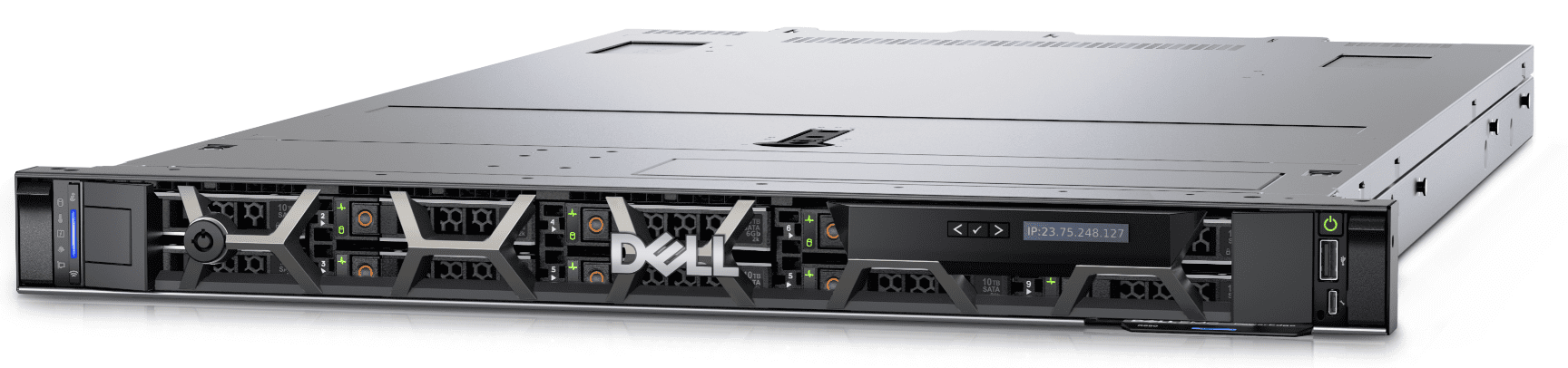


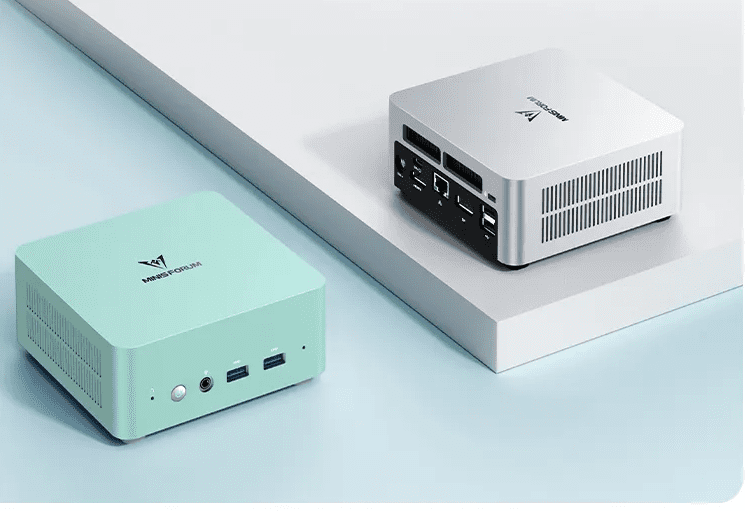
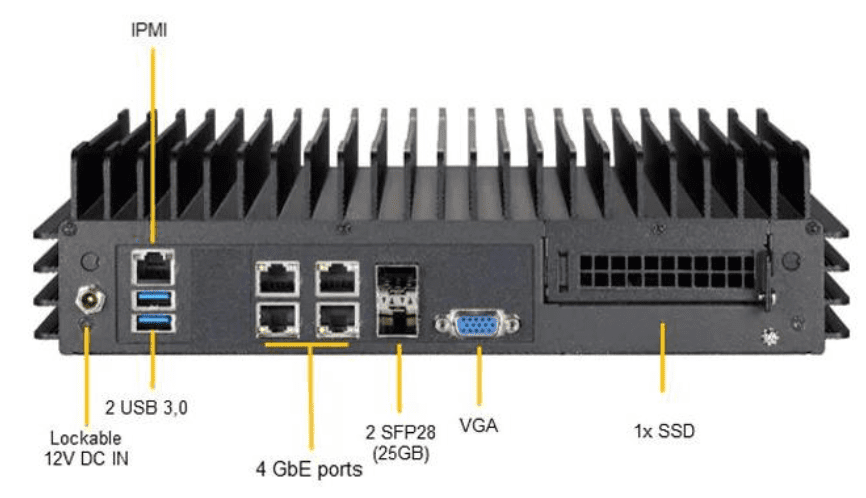
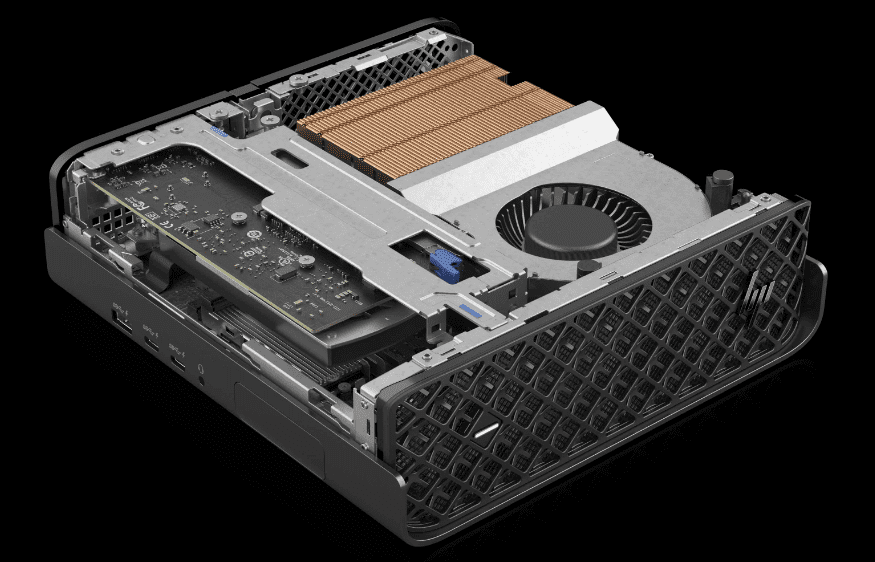

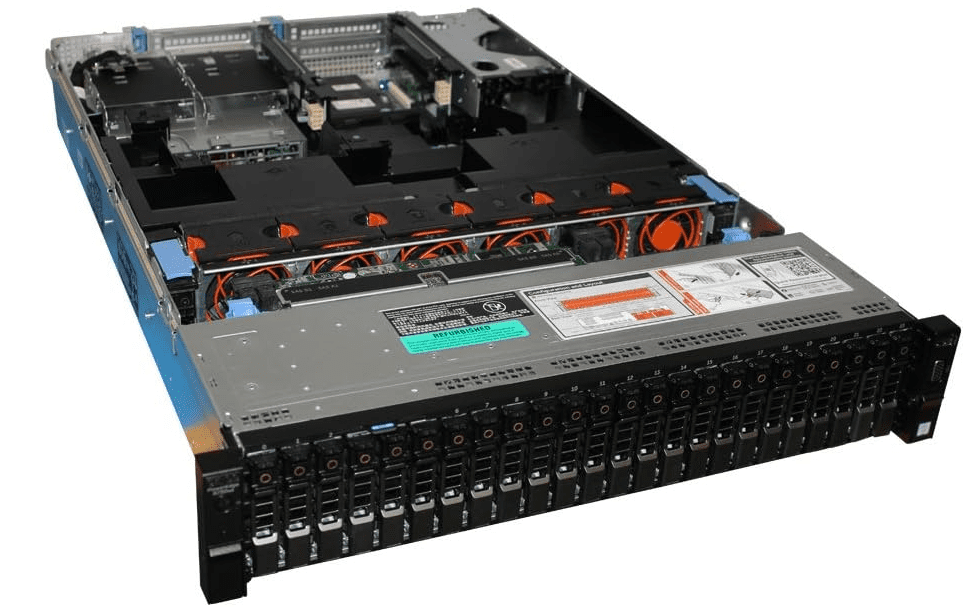
0 Comments