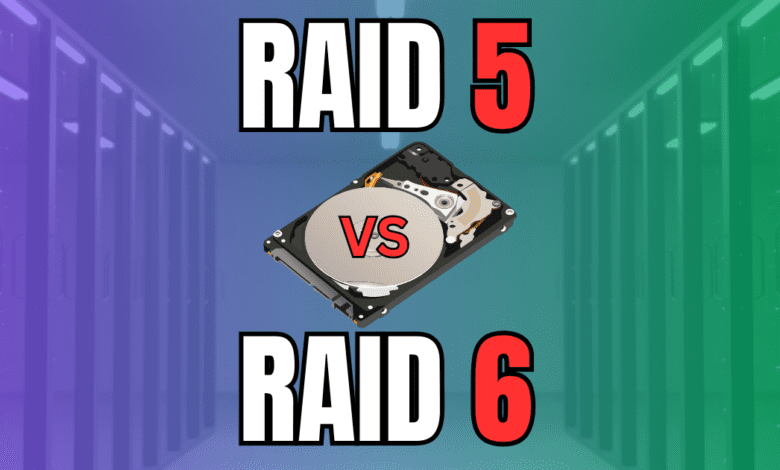
Using a single “hard drive” is bad when it comes to the availability of your data. If you lose that single hard drive and have no backup, you have no means to recover it. Combining multiple disks forms a “raid array” to achieve specific benefits, such as resiliency against failures. RAID, or Redundant Array of Independent Disks, is designed to increase storage performance and data security, allowing you to have a failure of a disk and still have your data intact. Two such configurations often compared are RAID 5 vs RAID 6. What are the differences between these two RAID levels, and which one should you use?
Parity Data – What is it?
Understanding Parity data is essential to understand the differences between RAID 5 and RAID 6. Parity information ensures data protection and allows the recovery of lost data if a disk fails in your data storage configuration. The system computes and stores this parity data across the disks in the RAID array.
In the context of RAID arrays, parity data provides error correction. It’s a mathematical mechanism that provides redundancy to help recover data during a drive failure. The primary principle behind parity is using the values of bits across multiple data blocks to calculate a parity bit.
Imagine you have several data blocks (A, B, C…). For each position in these blocks, a corresponding parity bit is calculated. Depending on the RAID level and its method of parity calculation, the value of this parity bit can change.
XOR Operation and Parity
One of the most common operations to determine parity is the XOR (Exclusive OR) operation. Let’s consider a simplified example using binary data:
Data Block A: 1010
Data Block B: 1100
If we were to XOR the corresponding bits of these blocks, we’d get:
1 XOR 1 = 0
0 XOR 1 = 1
1 XOR 0 = 1
0 XOR 0 = 0
So, our parity block becomes: 0110
Using Parity for Data Recovery
Let’s assume Data Block A (1010) gets lost or corrupted. We can recover the remaining Data Block B and the parity block.
Using the XOR operation again:
Lost Data Block A: ???? (This is what we want to recover)
Data Block B: 1100
Parity Block: 0110
If we XOR Data Block B and the Parity Block:
1 XOR 0 = 1
1 XOR 1 = 0
0 XOR 1 = 1
0 XOR 0 = 0
The result is 1010, which is the original Data Block A!
This is a basic example, but the principle extends to RAID arrays with multiple drives. In configurations like RAID 5, the parity data is spread across all drives rather than being located in a single “parity drive.” This distribution enhances performance and ensures that the loss of any single drive can be recovered using the data from the remaining drives combined with the distributed parity data.
RAID 6 and Dual Parity
While RAID 5 uses a single set of parity data, RAID 6 introduces dual parity, allowing for recovery even if two drives fail simultaneously. This dual parity is more complex than the single parity in RAID 5.
RAID 6 uses two distinct mathematical operations (including XOR) to calculate two sets of parity information. This means even if two sets of data are lost, the dual parity and the remaining data blocks can still reconstruct the original information.
What is RAID 5?
Diving deeper into RAID 5, it distributes parity data across all disks in the array. It requires at least three disks and can withstand a single disk failure. The primary advantage here is it achieves excellent read performance. However, write performance takes a hit because of the overhead of calculating and saving parity blocks.
Key Features of RAID 5:
Data Redundancy: Protection against single disk failure.
Write Performance: There’s some latency due to parity data being written.
Usable Capacity: Most of the disk space can be used, barring the space taken up by the parity information.
Hardware vs Software RAID: RAID 5 can be implemented using both hardware raid controllers and software raid solutions.
What is RAID 6?
RAID 6 is an evolution of RAID 5 with a twist. It stores dual parity information and can handle two simultaneous disk failures. Like RAID 5, RAID 6 also distributes this parity information across the array, but with an extra layer of data protection.
Key Differences between RAID 5 vs RAID 6:
Fault Tolerance: While RAID 5 offers fault tolerance against a single disk failure, RAID 6 is resilient to two simultaneous failures.
Write Speed: RAID 6 can exhibit slower write speeds than RAID 5 due to the extra parity information that must be stored.
Disk Requirements: At least four disks are essential for RAID 6, while RAID 5 requires a minimum of three.
Parity RAID: RAID 6 is sometimes called “dual parity raid” because of the two sets of parity data it uses.
RAID 5 vs RAID 6 – Performance
When discussing write performance, RAID 5 requires fewer write operations than RAID 6 because it only has to calculate and store one set of parity data. On the other hand, RAID 6, with its double parity, can have more of a drag on write speeds due to the additional parity calculation and storage.
RAID 5 vs RAID 6 – Disk Failures and Data Recovery
The recovery process in RAID systems depends on the configuration. In RAID 5, if a disk fails, the array can still function while using parity data to recreate the data from the failed drive. However, during this recovery phase, the RAID is vulnerable to data loss, especially if another simultaneous disk fails.
In contrast, RAID 6 offers enhanced data security, allowing the system to function even with two disk failures. The dual parity data ensures the system can rebuild data even if two disks fail simultaneously.
RAID 5/6 vs Erasure Coding in HCI Systems
Hyper-converged infrastructure (HCI) systems bring a whole new concept of data resiliency mechanisms, including advanced Erasure Coding. Let’s quickly compare the key differences between traditional RAID 5/6 and Erasure Coding within HCI environments found in HCI systems like VMware vSAN.
RAID 5/6 Overview:
RAID 5/6: These RAID levels offer redundancy through parity data, ensuring data integrity and availability during single (RAID 5) or double (RAID 6) disk failures.
- Performance: RAID 5/6 provides balanced read and write speeds suitable for various applications, with RAID 6 experiencing slightly slower writes due to dual parity calculations.
- Capacity Efficiency: While RAID 5 loses one disk’s capacity for parity, RAID 6 sacrifices two, making them less efficient than some erasure coding schemes.
- Scalability: Traditional RAID structures may face scalability issues as they depend on dedicated hardware RAID controllers, limiting the number of disks in the array.
Erasure Coding Overview:
Erasure Coding (EC): EC is a forward error correction technique employed in HCI systems, breaking data into fragments, expanding and encoding them, and then storing them across different locations. This is typically done between nodes and not disks. So, these systems are often referred to as RAIN (Redundant Array of Independent Nodes).
- Performance: While read operations in EC are efficient, write operations might suffer due to computational overhead, especially during fragment creation and encoding processes.
- Capacity Efficiency: EC has higher storage efficiency than RAID 6, as it can provide the same or higher levels of redundancy without sacrificing as much storage space.
- Scalability: EC excels in scalability, being a software-defined solution, making it apt for the distributed architecture found in HCI systems, easily accommodating growing data needs.
Quick Comparison:
- Efficiency: Erasure Coding is typically more storage-efficient than RAID 5/6, especially important in large-scale and cloud environments where storage efficiency is paramount.
- Fault Tolerance: While RAID 5/6 are limited to tolerating one or two disk failures respectively, Erasure Coding can be configured to withstand multiple failures, providing enhanced reliability.
- Use Case Suitability: RAID 5/6 might be preferable for smaller, hardware-defined storage solutions, while Erasure Coding is well-suited for large, distributed, and software-defined storage environments inherent to HCI systems.
Optimal RAID Levels for SSDs
Solid-state drives (SSDs) have become the standard in the enterprise, offering faster speeds and better reliability than traditional Hard Disk Drives (HDDs). However, when it comes to RAID configurations, SSDs have characteristics that also weigh into the decision of the RAID level you choose. What are the best RAID levels for SSDs? Let’s also better understand concerns around RAID 6 with SSDs.
Understanding SSD Wear
Unlike HDDs, which can endure virtually unlimited read/write operations, SSDs have a finite number of program/erase (P/E) cycles. This means that each cell in an SSD can only be written a limited number of times before it becomes unreliable. Writing data to SSDs involves erasing existing data and then programming new data. This characteristic, known as “wear,” is a primary consideration when using SSDs in RAID configurations.
RAID Levels and SSD Wear
Certain RAID levels perform more write operations than others, which can lead to accelerated wear on SSDs:
RAID 0 (Striping): This RAID level offers increased performance by striping data across multiple SSDs. No parity data is written in RAID 0, so it doesn’t add additional writes, making it relatively friendly for SSD wear.
RAID 1 (Mirroring): While RAID 1 mirrors data across two SSDs, leading to identical data being stored on both, the number of writes remains consistent with the input. Hence, it doesn’t accelerate SSD wear.
RAID 5 (Single Parity): Each write operation in RAID 5 requires additional parity data to be calculated and written. This results in increased write amplification, potentially accelerating SSD wear. However, with modern SSDs and their wear-leveling mechanisms, RAID 5 is still viable.
RAID 6 (Dual Parity): This is where concerns primarily arise. RAID 6 calculates and writes two sets of parity data for every data write, leading to even greater write amplification than RAID 5. For SSDs, this can mean significantly accelerated wear, making RAID 6 less ideal for SSD arrays.
Best RAID Levels for SSDs
RAID 1 (Mirroring): Offers redundancy without accelerating wear. It’s an excellent choice for critical data that doesn’t require large storage pools.
RAID 10 (1+0): Combining the best of RAID 1 and RAID 0, RAID 10 offers redundancy from mirroring and increased performance from striping. The wear considerations are similar to RAID 1, making it SSD-friendly.
RAID 5: Despite the write amplification, RAID 5 can be a good choice for SSDs, especially when factoring in modern wear-leveling mechanisms and overprovisioning. However, regular monitoring of SSD health and prompt replacements are essential.
Considering TRIM
Another essential aspect when configuring RAID with SSDs is the TRIM command. TRIM allows the operating system to inform the SSD that blocks of data are no longer considered in use and can be wiped. Ensuring that the RAID controller or software RAID supports TRIM with SSDs is crucial to maintaining optimal SSD performance and longevity.
Real-world Use Cases: Choosing Between RAID 5 and RAID 6
Selecting a suitable RAID level often depends on specific real-world scenarios and their unique requirements. Let’s look at reasons you would choose one RAID level over another and the real-world scenarios where you may use one over the other.
1. Small to Medium Business Servers and home labs: RAID 5
Scenario: Imagine a local business with moderate data needs, such as an accounting firm or a marketing agency. Their primary concerns are data redundancy and maximizing available storage without investing heavily in many drives. Or, you might think about your own home lab in this scenario.
Reasons for RAID 5:
Cost-Effective Redundancy: RAID 5 requires a minimum of three disks and offers redundancy by sacrificing just one disk’s worth of space for parity data. For businesses operating with budget constraints, this may equal lower costs.
Satisfactory Performance: For many SMBs, RAID 5 provides a balanced performance in both read and write operations, meeting their daily operational needs.
Single Disk Recovery: RAID 5 can withstand a single disk failure. Given the business’s modest size and reliance on uptime, they can schedule regular backups and monitor drive health, making RAID 5 acceptable.
2. Large Enterprise Data Centers: RAID 6
Scenario: A multinational corporation’s primary data center handles vast amounts of data, ranging from employee information and financial transactions to client databases and mission-critical applications running in virtualized infrastructure.
Reasons for RAID 6:
Enhanced Redundancy: In environments where downtime or data loss can have massive repercussions, RAID 6’s dual parity offers an extra safety layer, capable of handling two simultaneous disk failures.
High Volume of Drives: Large data centers often have an extensive array of drives. The higher the number of drives, the higher the statistical likelihood of simultaneous drive failures, making RAID 6’s dual failure protection crucial.
Longer Rebuild Times: When a drive fails in a vast array, the rebuild time can be lengthy due to the sheer amount of data. During this time, the array remains vulnerable. RAID 6 mitigates this risk with its ability to handle an additional drive failure even during a rebuild.
3. Multimedia Production House: RAID 5
Scenario: A video production company handling large multimedia files, requiring rapid read/write speeds for editing, rendering, and storage.
Reasons for RAID 5:
Performance Needs: RAID 5 offers good read performance and is beneficial for video editing tasks that frequently access large files. Write performance, while not as fast as RAID 0, is usually adequate for such applications.
Storage Efficiency: Multimedia files consume substantial disk space. RAID 5’s storage efficiency ensures that the company maximizes storage without overly compromising on data protection.
Backup Practices: Production houses often maintain multiple on-site and off-site backups of their projects. Given this, the single disk failure protection of RAID 5, coupled with their backup practices, offers sufficient data security.
4. Financial Institutions: RAID 6
Scenario: A bank or financial institution where vast amounts of transactional data are processed daily, and data integrity is non-negotiable.
Reasons for RAID 6:
Absolute Redundancy: Financial transactions and client data are of paramount importance. The added redundancy of RAID 6 ensures that operations can proceed without interruption even in the rare case of two disks failing.
Regulatory and Compliance Measures: Many financial bodies are subject to strict regulatory standards regarding data protection. RAID 6’s robust fault tolerance can be a part of meeting these requirements.
Consistent Performance: While RAID 6 incurs a write performance penalty due to dual parity calculations, its read performance remains strong, ensuring smooth operations for tasks that often involve data retrieval.
Wrapping up
When setting up new storage infrastructure, storage arrays, and other solutions, RAID 5 vs RAID 6 is a common comparison. If data availability with fault tolerance to a single drive failure is enough, RAID 5 is a standard configuration. However, if there’s a need for higher data security and tolerance against two simultaneous disk failures, RAID 6 is the winner. Regardless of the selection, understanding key differences and the implications on performance and storage can help make the decision.



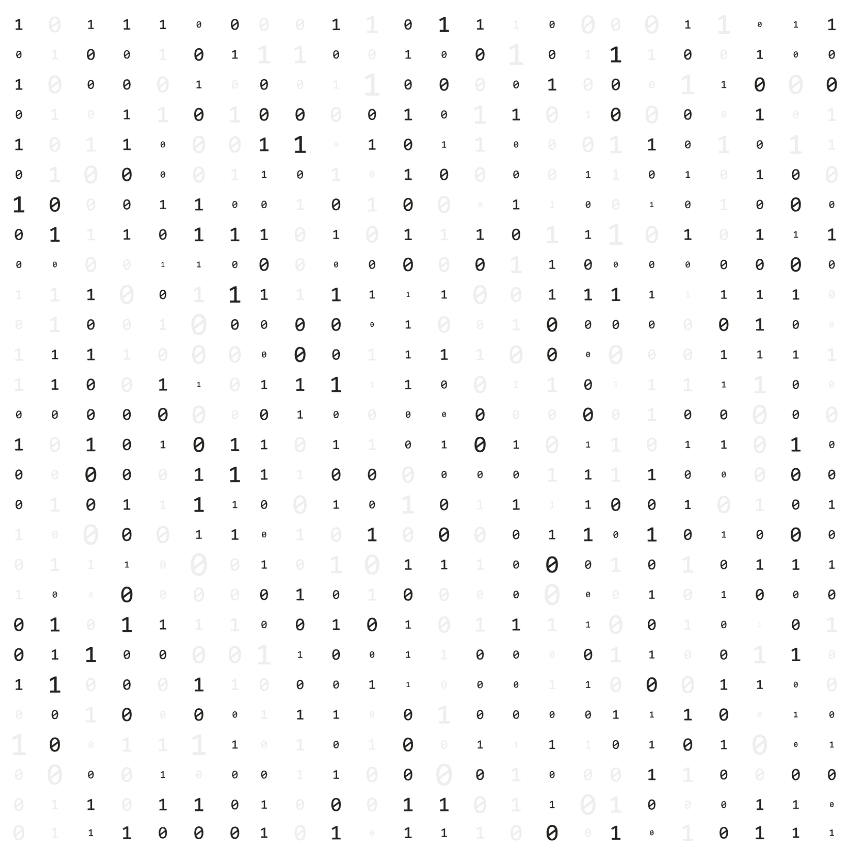


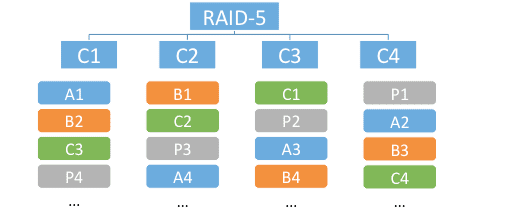
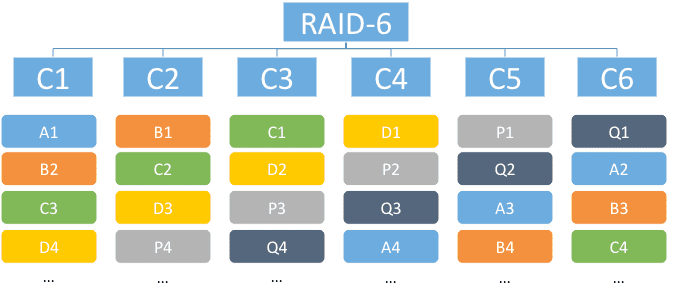
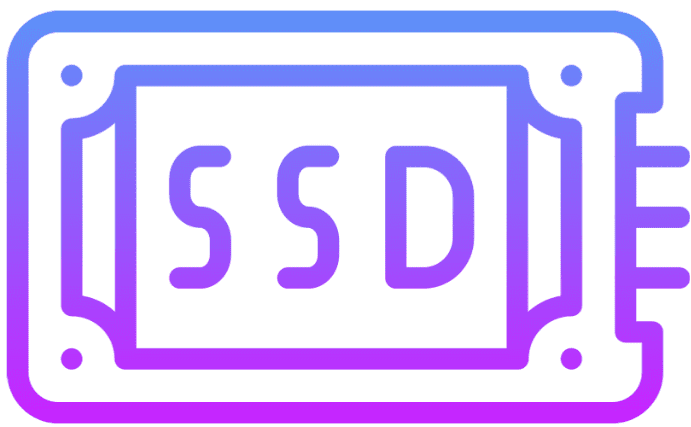
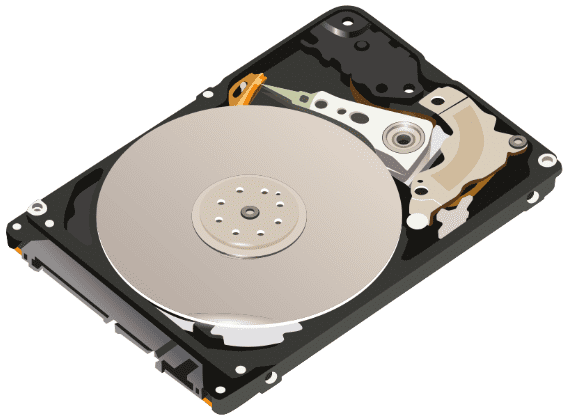
0 Comments