Do you need a quick and easy installation of Windows 11 that comes with developer tools already installed and features and applications ready to go out of the box, like Windows Subsystem for Linux? I want to give you guys a quick look at an official Windows 11 appliance directly from Microsoft that provides all of these apps and components in a prebuilt, ready-made, and installed Windows 11 virtual machine. Consider how to download Windows 11 Prebuilt Developer Appliance for VMware Hyper-V and VirtualBox.
Windows 11 development environment
First of all, what is a developer environment? Developer environments are making big headlines these days, especially with the recent announcement from Microsoft about the new Dev Box solution. Microsoft is going head first to provide developers with the tools and virtual environments needed to hit the ground running with specific developer tools successfully.
Local Windows 11 development environment for multiple hypervisors
Creating your own local Windows 11 development environment is usually comprised of the following:
- Install Windows 11 operating system
- Make any tweaks to the OS you need to make
- This may include Windows Subsystem for Linux, Windows features, etc
- Install applications needed for development environments
- The applications may include Visual Studio Code, Visual Studio Enterprise, etc
- Third-party applications etc. needed for your specific business
- Misc, and other
The first three numbers listed above can take quite some time to perform. Just getting a virtual machine up and running with the operating system installed, configured, and tweaked.
Download Windows 11 Prebuilt Developer Appliance for VMware Hyper-V and VirtualBox
Microsoft offers a ready-built development environment by way of an OVF appliance. You may not have seen this available for download. However, it provides a great solution to building a quick Windows 11 development machine.
Microsoft packages these virtual machines for four major virtualization providers, including:
- VMware
- Hyper-V
- VirtualBox
- Parallels
What does the prebuilt Windows 11 virtual machine include as far as preinstalled software?
- Window 11 Enterprise (Evaluation)
- Visual Studio 2022 with the UWP, .NET Desktop, Azure, and Windows App SDK for C# workloads enabled
- Windows Subsystem for Linux enabled with Ubuntu installed
- Developer mode enabled
- Windows Terminal installed
To download the Windows 11 development appliance, you can navigate to the official Microsoft download page here:
Below is the OVF download intended for VMware.
You can take the downloaded appliance files containing the VMDK, OVF descriptor, and manifest file and deploy the appliance in a VMware vSphere environment. There are also downloads for Hyper-V, VirtualBox, and Parallels.
After deploying the OVF appliance, you will have a fully working Windows 11 development environment with all the development tools listed above, such as Visual Studio and WSL already preinstalled.
Wrapping Up
If you are looking for a ready downloadable Windows 11 image to deploy for your developers that allows quickly getting up to speed with tools already preinstalled, the Windows 11 developer appliance is a great way to go. As mentioned, it is available for VMware, Hyper-V, Virtual Box, and Parallels.


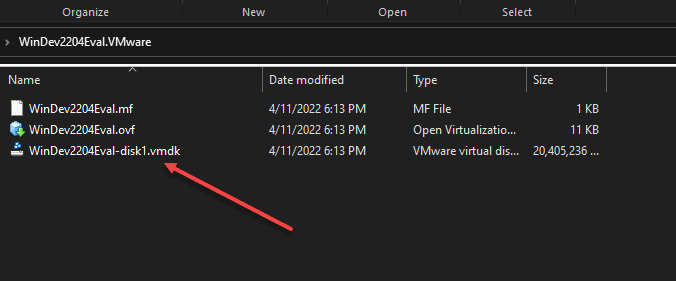
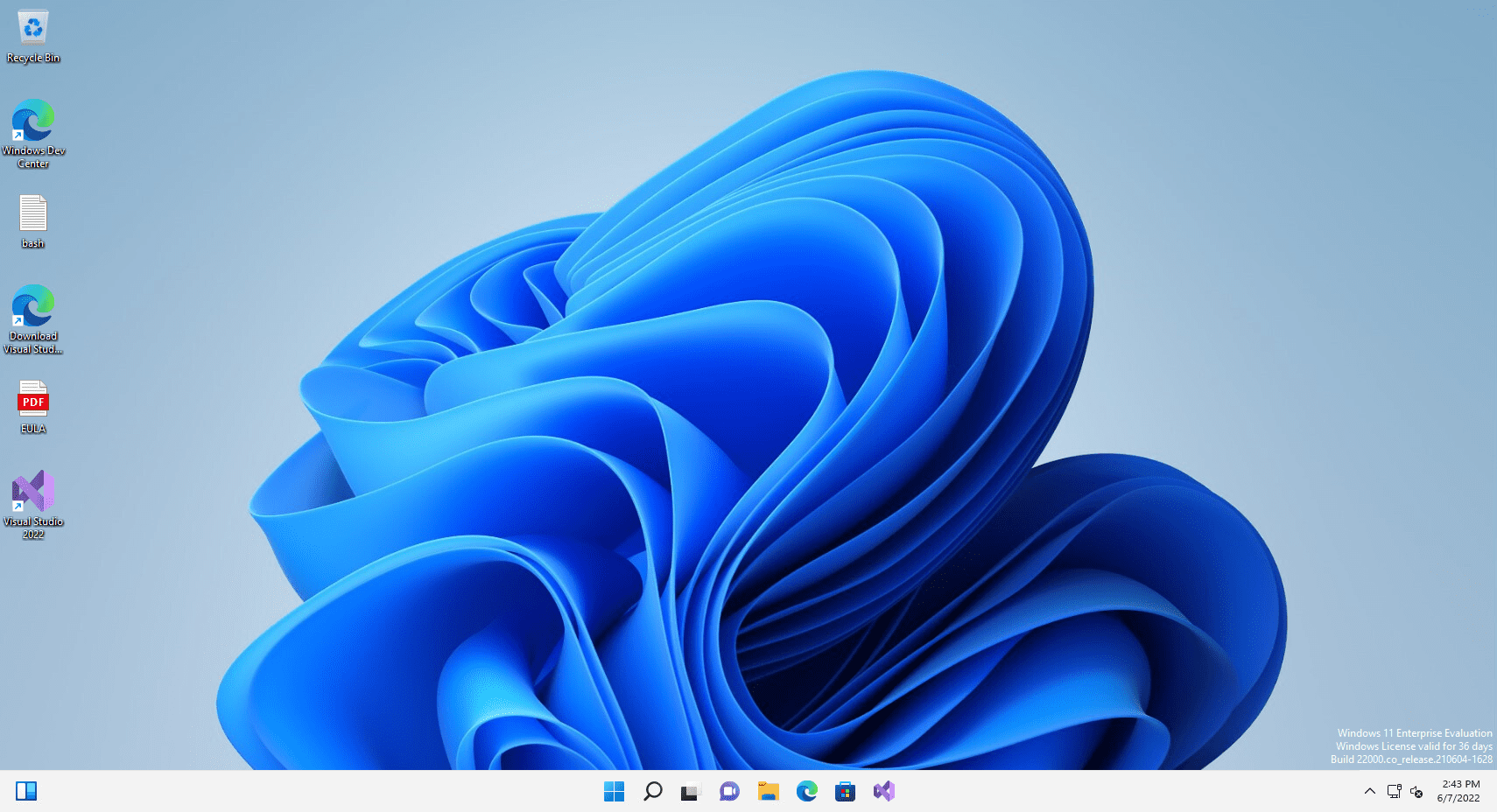
0 Comments