
In the rapidly evolving world of Kubernetes, a single tool stands out in auditing and hardening Kubernetes cluster security: kube-bench. Hosted on github.com/aquasecurity/kube-bench, kube-bench is a powerful Go application designed to evaluate whether Kubernetes is deployed in alignment with industry-standard best practices.
What is kube-bench?
Kube-bench is an open-source tool developed by Aqua Security and hosted on github.com/aquasecurity/kube bench. The github.com aquasecurity kube bench project primarily benchmarks a Kubernetes cluster against the Center for Internet Security’s (CIS) Kubernetes Benchmark. This benchmark comprises a set of standards designed to ensure a secure configuration for Kubernetes deployments.
You can run a series of automated checks using the kube bench command against your Kubernetes cluster nodes, including both master node and worker node configuration, to identify potential security misconfigurations. Additionally, the kube-bench cfg command allows you to target specific CIS benchmark versions for your running Kubernetes version, helping ensure your cluster meets the most up-to-date security standards.
Organizations can gain valuable insights into their Kubernetes cluster security posture and make necessary adjustments to enhance their control plane and node security configurations.
The Imperative to Run kube-bench
For any organization that relies on Kubernetes clusters, running kube-bench is not just beneficial; it’s crucial. It analyzes your Kubernetes configuration against the CIS Kubernetes Benchmark, addressing key security concerns paramount for every organization. By running kube-bench, organizations can pinpoint potential security issues and rectify them before they morph into significant problems.
You can pull up the CIS Benchmark standard here and look at the different items it checks:
Examples of just a few of the checks include:
1.2.10 Ensure that the admission control plugin EventRateLimit is set Not
1.2.11 Ensure that the admission control plugin AlwaysAdmit is not set
1.2.12 Ensure that the admission control plugin AlwaysPullImages is set
1.2.13 Ensure that the admission control plugin SecurityContextDeny is set if PodSecurityPolicy is not used
1.2.14 Ensure that the admission control plugin ServiceAccount is set
1.2.15 Ensure that the admission control plugin NamespaceLifecycle is set
1.2.16 Ensure that the admission control plugin PodSecurityPolicy is set
1.2.17 Ensure that the admission control plugin NodeRestriction is set
1.2.18 Ensure that the --insecure-bind-address argument is not set Installation and Configuration of kube-bench
Before you run kube-bench directly or inside a Kubernetes job, it must first be installed on your Kubernetes master node. The installation process involves accessing the kube bench releases download page on GitHub. After the kube bench binary has been manually downloaded, you can run kube bench directly on your master node.
By visiting the kube bench releases download page, you can download the appropriate version for your Kubernetes version running in your cluster. Ensure you select the corresponding CIS benchmark version to the Kubernetes version running in your cluster for accurate results.
Running kube-bench on Master and Worker Nodes
You can run kube-bench directly from the command line, but it’s often more convenient to run kube-bench as a Kubernetes job. Running kube-bench inside a Kubernetes job allows for a more flexible implementation, especially in larger environments with multiple nodes.
The process to install and run kube-bench is quite simple.
You download a job.yaml file and apply this to your Kubernetes cluster.
What does the job.yaml look like? You can download the sample job file here:
Running the job.yaml file
To run the job.yaml file, you simply use the command:
kubectl apply -f job.yamlThe job will spin up a new pod to fire off and run the security scan.
After the security scan runs, you will look at the logs for the pod, using general command kubectl logs <kube-bench pod name>
Tuning Your Kubernetes Cluster Based on kube-bench Results
The output from running kube-bench provides valuable insights into your master node security and worker node configurations. These results ensure your control plane node and other nodes meet the required security standards. For instance, it details the kubelet service file permissions and kubelet service file ownership – crucial aspects of node security configuration.
Additionally, kube-bench provides detailed information about the admission control plugins used in your cluster. These include AlwaysPullImages, NamespaceLifecycle, NodeRestriction, SecurityContextDeny, and ServiceAccount, all essential in enforcing specific behaviors in your cluster and maintaining security.
The Role of kube-bench in Ensuring Kubernetes Cluster Security
The kube-bench tool is not just about identifying potential issues; it’s also about helping you resolve them. The tool recommends hardening your Kubernetes cluster based on the corresponding CIS benchmark version. These recommendations include a variety of suggestions, from adjusting kubelet service file permissions to modifying the host’s PID namespace settings.
Utilizing kube-bench for Managed Kubernetes Services
Managed Kubernetes services, such as Amazon’s EKS cluster, Google’s GKE cluster, or other managed Kubernetes clusters, provide convenience and ease of use. However, security remains paramount. kube-bench can help assess and reinforce the security of these managed Kubernetes services.
To run kube-bench in an EKS cluster or a GKE cluster, you need to install kube-bench using the kubectl apply -f command. You can find the necessary YAML files on the kube-bench GitHub repository. After running the kubectl apply -f command, you can check the status of the kube-bench job using kubectl logs kube-bench.
Understanding kube-bench Test Files and Config Files
kube-bench relies heavily on test files and configuration files. The test files are located in the cfg directory and are formatted in YAML. These files contain the tests to be run by kube-bench, following the CIS Kubernetes benchmark.
In addition to the test files, kube-bench utilizes several configuration files. These include the master node security configuration, the kubelet service configuration, and others. It’s important to understand that these configuration files should be appropriately configured to ensure optimal results when running kube-bench.
Mastering the kube-bench Command Line
The kube-bench command line is your primary interface with kube-bench. It’s where you run kube-bench, check kube-bench job status, and view the results of your Kubernetes cluster audit.
For instance, the kube-bench cfg command lets you specify which CIS benchmark to use when running kube-bench. This command is vital, especially when targeting a specific CIS benchmark version.
Keeping Up with kube-bench Releases
Regularly visiting the kube-bench releases download page on the GitHub repository ensures you are up-to-date with the latest kube-bench binary. Each release often corresponds to a new version of the CIS benchmark, allowing you to ensure that your Kubernetes clusters remain compliant with the latest best practices.
Frequently Asked Questions (FAQs)
Q1: How can I manually install kube-bench?
You can manually install kube-bench by downloading the kube-bench binary from the kube-bench releases download page on GitHub. After manually downloading the binary, you can run kube-bench directly from the command line.
Q2: What are the key security concerns when running kube-bench?
The key security concerns when running kube-bench involve ensuring that your Kubernetes cluster, particularly the control plane and the master node, are properly configured according to the corresponding CIS benchmark version. You should also pay attention to your kubelet service file permissions and ownership and your private key file to prevent unauthorized access.
Q3: How to use the kube-bench cfg command?
The kube-bench cfg command is used to specify which CIS Kubernetes benchmark to use. You can find the required cfg files in the kube-bench directory CD. The command is particularly useful when you want to target a specific CIS benchmark version for your Kubernetes version running.
Q4: What is the role of configuration files in kube-bench?
Configuration or config files play a crucial role in defining how kube-bench executes its checks. They are located in the cfg directory and contain definitions for all the config files that kube-bench needs. It’s worth noting that all the config files must be appropriately configured to get optimal results when running kube-bench.
Q5: Can I run kube-bench inside a Kubernetes cluster?
Yes, you can run kube-bench inside a Kubernetes cluster. For managed Kubernetes services like EKS cluster or GKE cluster, you can run kube-bench as a Kubernetes job. The command kubectl apply -f, followed by the location of the kube-bench YAML file on GitHub, can be used to initiate the kube-bench job.
Q6: How to check the status of a kube-bench job?
You can check the status of a job using the command kubectl logs kube-bench. It will display the name, ready status, restarts, and age of the kube-bench job. To get more detailed logs, you can use the command kubectl logs kube-bench j76s9.
Q7: How does kube-bench help with my Kubernetes cluster’s node security configuration?
kube-bench provides a detailed analysis of your Kubernetes cluster’s node security configuration by comparing it against the CIS Kubernetes Benchmark. It checks various parameters, including the kubelet service file permissions and ownership, the host’s PID namespace, and running processes, and provides recommendations for enhancing your node’s security configuration.
Q8: How can I keep up-to-date with kube-bench releases?
You can regularly visit the kube-bench releases download page on the GitHub repository to stay up-to-date with the latest binary. Each release typically corresponds to a new version of the CIS benchmark, ensuring you can comply with the latest best practices.
Wrapping up
The kube-bench tool is an excellent tool for anyone managing Kubernetes clusters. It simplifies the complex task of ensuring that your cluster complies with the stringent security standards set out by the CIS Kubernetes Benchmark. With the ability to run kube-bench directly or within your cluster as a job, maintaining a high level of security becomes less daunting.
Keep an eye on the kube-bench GitHub page for updates and new releases. Ensure your Kubernetes clusters are appropriately configured and stay ahead of potential security threats with kube-bench.


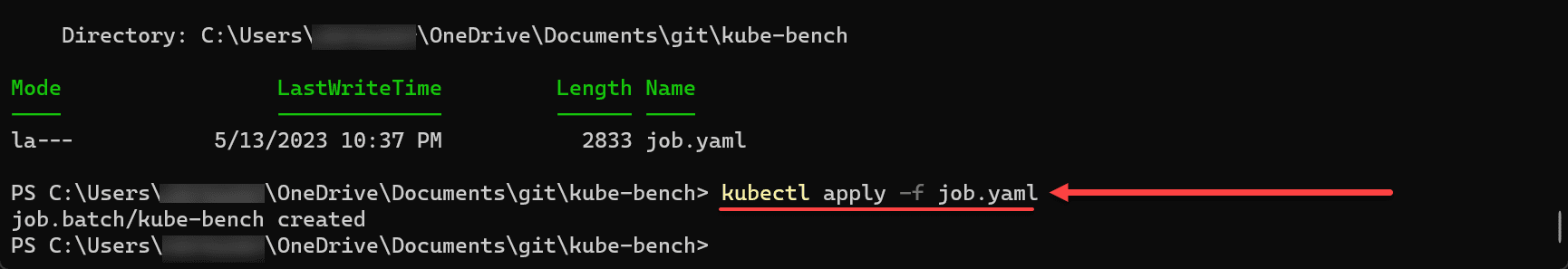
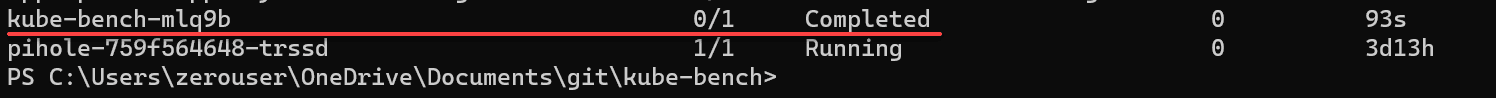
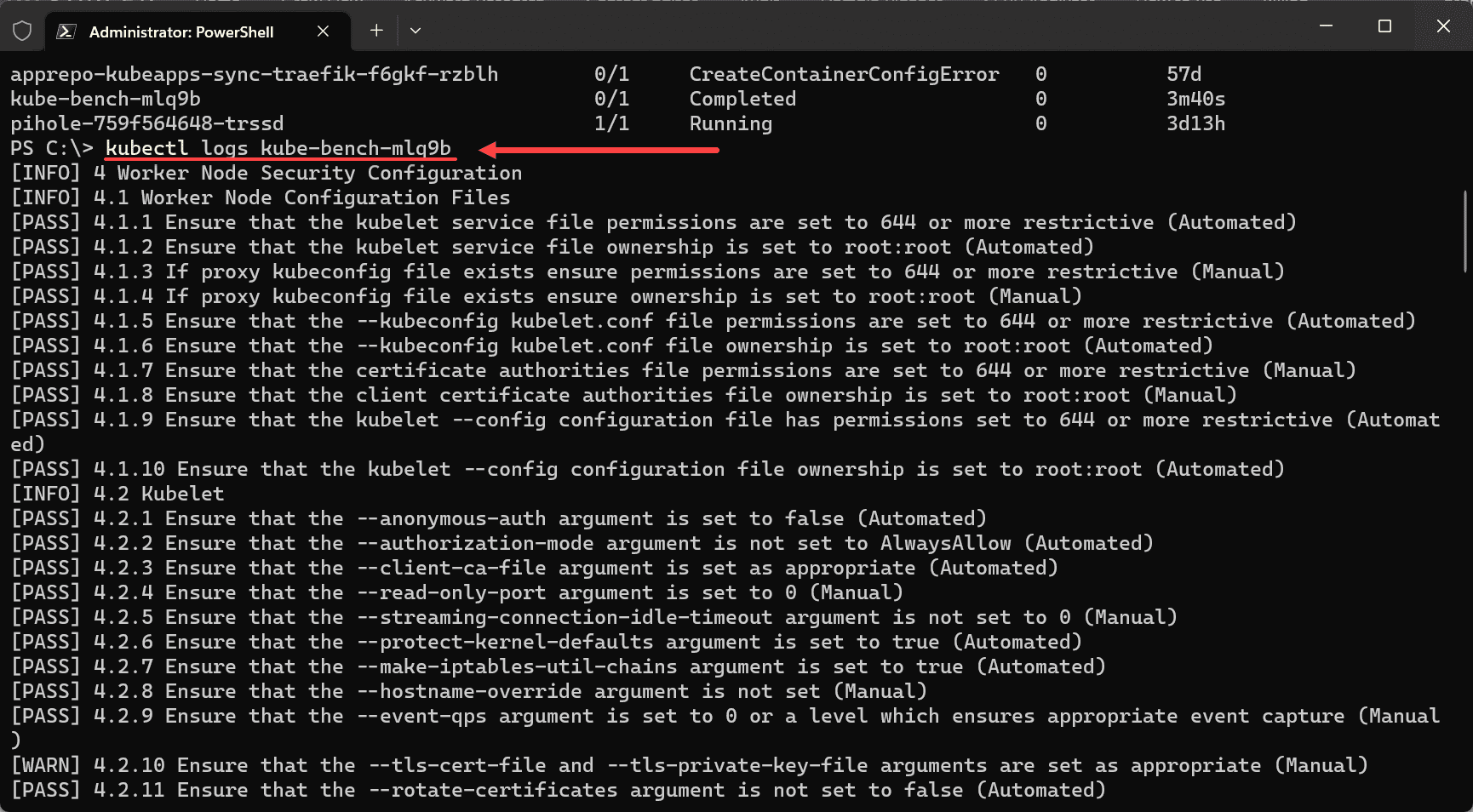
0 Comments