In case you have not heard about it as of yet, Tanzu Community Edition (TCE) is a new free solution from VMware that allows ANYONE to have a free solution with enterprise features to run Kubernetes using the Tanzu solution. With TCE, developers, DevOps, and others have access to the same Tanzu Kubernetes solution that runs in the paid version of the product. This provides many great benefits to the organization using Tanzu Kubernetes for production workloads. Just a few days ago now, VMware announced Tanzu Community Editio 0.10 released with unmanaged cluster configuration that allows provisioning unmanaged clusters now with TCE. Let’s take a look at this new feature and others contained in this release.
What are Tanzu Community Edition Unmanaged Clusters?
First off, you may wonder, what is a Tanzu Community Edition unmanaged cluster? The new unmanaged cluster is a new type of Tanzu Community Edition cluster option allowing improved efficiency of TCE cluster deployments in a local environment. With the release of TCE 0.10, the new unmanaged clusters replace the standalone cluster type that existed previously. On that note, standalone clusters are still included in the 0.10 release of TCE. However, users should note they are now deprecated and will be removed in the 0.11 release.
The advantage of the new unmanaged cluster type is it cuts deployment time by half or more, leading to many benefits, including build, tear down, configuration changes, etc. It also significantly reduces the resource requirements using the Tanzu Community Edition unmanaged cluster option.
The new unmanaged cluster can also persist between reboots, depending on the type of network configuration used for provisioning. Unmanaged clusters are especially a great fit for the following:
- You have limited resources available
- You are only working with one cluster at a time
- You need a local development environment
- You need to frequently provision and destroy clusters
Tanzu Community Edition Unmanaged Clusters Bill of Materials (BOM)
What is a BOM in Tanzu Community Edition? – Bill of Materials, declaration of what individual pieces of software make up the broader platform for unmanaged clusters. Also BOM for managed clusters, framework clusters, etc. Now they are coupled together, but currently, the BOM is done.
Installing and Configuring Tanzu Community Edition Unmanaged Clusters
The process for “installing” TCE is similar to previous versions. Just download the latest (at time of writing) 0.10 version, extract, and then run the “install.bat” or “install.sh” scripts, depending on your environment.
This gets the Tanzu CLI and other needed components installed on your local workstation environment.
You can look at the help information for creating a tanzu unmanaged cluster using the command:
tanzu unmanaged-cluster --helpCreating the Tanzu Community Edition (TCE) unmanaged cluster is a straightforward and simple process that only involves a simple command-line command to be ran.
tanzu unmanaged-cluster create <cluster name>Part of the unmanaged cluster creation process is the kubectl context is automatically configured to the new unmanaged TCE 0.10 cluster.
You can view the pods in the unmanaged TCE cluster using the command:
kubectl get pods -ATanzu Community Edition Kapp controller & Packages.
tanzu package available list – gives a list of all packages that can be installed on the cluster. Workflow is essentially the same as a managed cluster.
Tanzu Community Edition Unmanaged Cluster Bootstrapping
One of the major features of the unmanaged cluster is the ability to configure the bootstrapping process.
- tanzu unmanaged-cluster configure –help
This will dump out a YAML file that we can dump out the config in the YAML
- tanzu unmanaged-cluster configure mybootstrap.yaml
- tanzu unmanaged-cluster create -c mybootstrap.yaml test-unmanaged02
Customizing the version of TCE
You can also customize the version of TCE with the TKR parameter. Tanzu Kubernetes Release (TKR) defines which version gets deployed.
–tkr option or the config file we can configure that.
- tanzu unmanaged-cluster create –tkr projects.registry.vmware.com/tce/tkr:v1.22.2 test-unmanaged02
Other Tanzu Community Edition 0.10 improvements
What other improvements and new capabilities are found in TCE 0.10? Straight from the TCE blog post:
Responding to users, the 0.10 release also provides requested platform management enhancements (keep those requests coming!). You can now configure most packages more flexibly with expanded YTT template parameters that give you more options to tweak when packages are installed. And the addition of the optional Whereabouts IP Address Management (IPAM) CNI plugin provides a Pod IP space that is not split on a per-node basis. This supports an IP assignment pattern that is consistent with more traditional enterprise networking models, making it easier to integrate clusters into environments that use those long-standing models.
Continuous improvement enhancements are offered as part of the 0.10 release as well. Among them are updates to documentation, to underlying Tanzu components, and to many of the packages included in the distribution, as well as expanded test coverage.
Final Notes
Tanzu Community Edition (TCE) is a great way to play around with Kubernetes and use the same enterprise solution in Tanzu Kubernetes that your organization may be using in production. With Tanzu Community Edition 0.10 Released with Unmanaged Cluster Configuration, the deployment is even more efficient and easy with minimal resources required. The new unmanaged option replaces the standalone option, although standalone still exists in this release. It will be removed in the next release of TCE.
Resources:


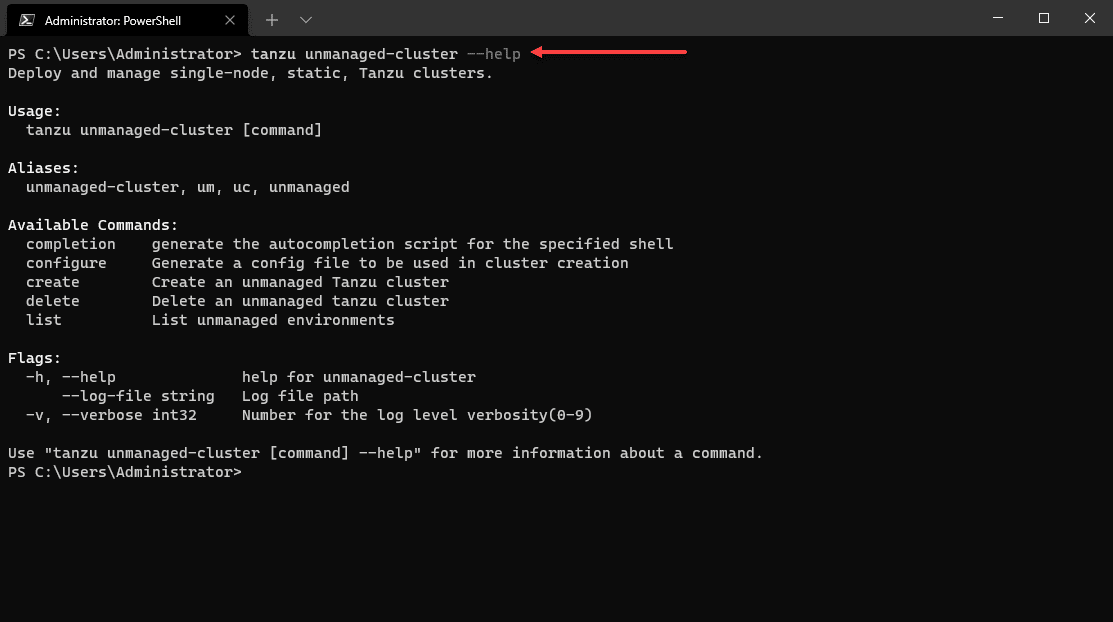
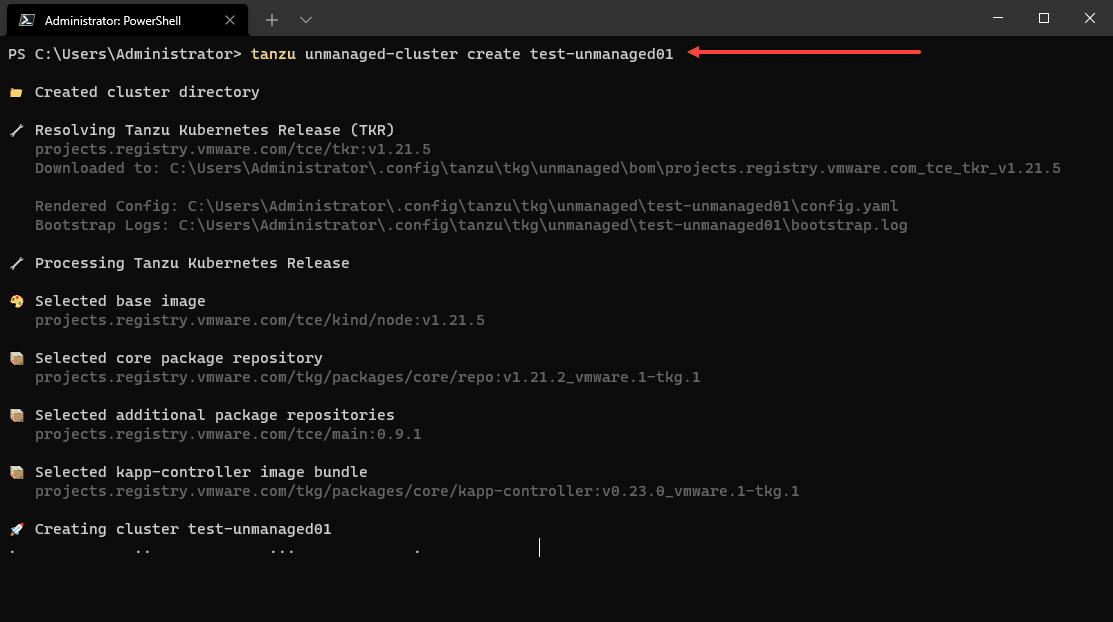
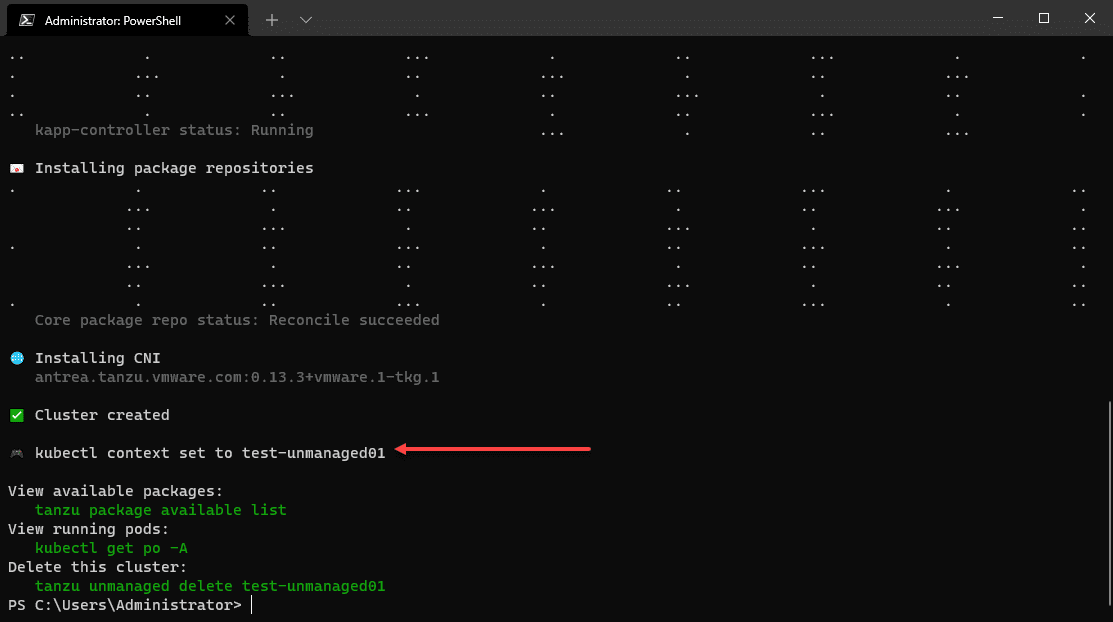
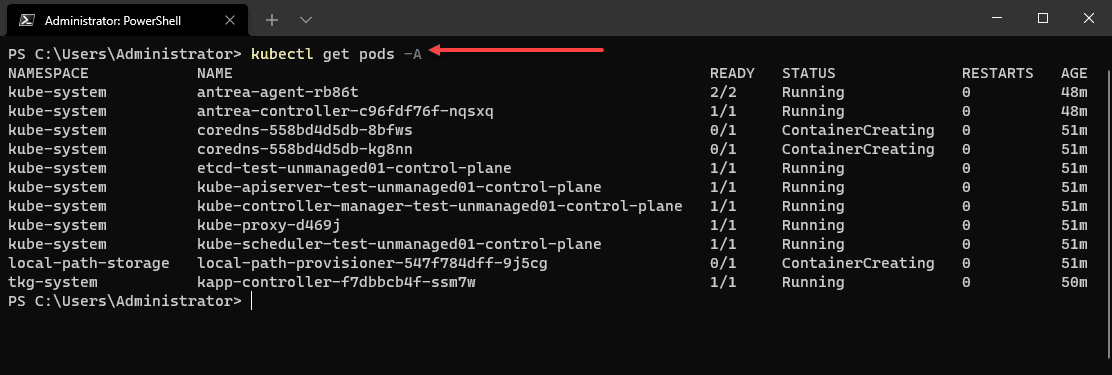
0 Comments